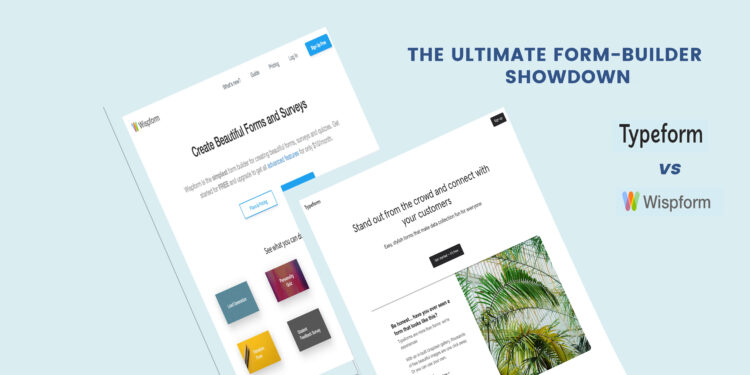Typeform vs Wispform
Typeform vs Wispform are two popular solutions for constructing forms for diverse purposes that are frequently compared and contrasted. Because they provide an easy and efficient way to collect information from customers and website visitors, online forms have become an essential tool for businesses and organizations of all sizes. Both Typeform vs Wispform allow users to construct forms that are both user-friendly and visually appealing, but there are some significant distinctions between the two.
Typeform is a well-known form builder noted for its conversational approach to form creation. Users can construct forms with a conversational flow that feel more like a conversation than a typical form using its drag-and-drop interface. Typeform supports a variety of question types, such as multiple-choice, dropdowns, ratings, and more. It also has complex capabilities like conditional logic, which lets users show or conceal questions based on prior answers, and payment interfaces, which let users collect payments through their forms.
Wispform, on the other hand, is a relatively recent form builder noted for its ease of use and quickness. Its simple interface enables users to quickly and easily construct forms. Wispform supports a variety of question kinds, such as multiple-choice, dropdowns, and short text responses. Advanced features include conditional logic and file uploads.
We will compare and contrast Typeform vs Wispform in this blog article to help you decide which one is best for your needs. We’ll examine their features, pricing, simplicity of use, templates, integrations, and other aspects. By the end of this post, you should have a better understanding of the similarities and differences between these two popular form builders, and you should be able to make an informed decision about which one is best for you.
Wispform offers a simpler and more affordable solution for basic form building needs, while Typeform’s advanced features make it a great choice for businesses with more complex requirements.
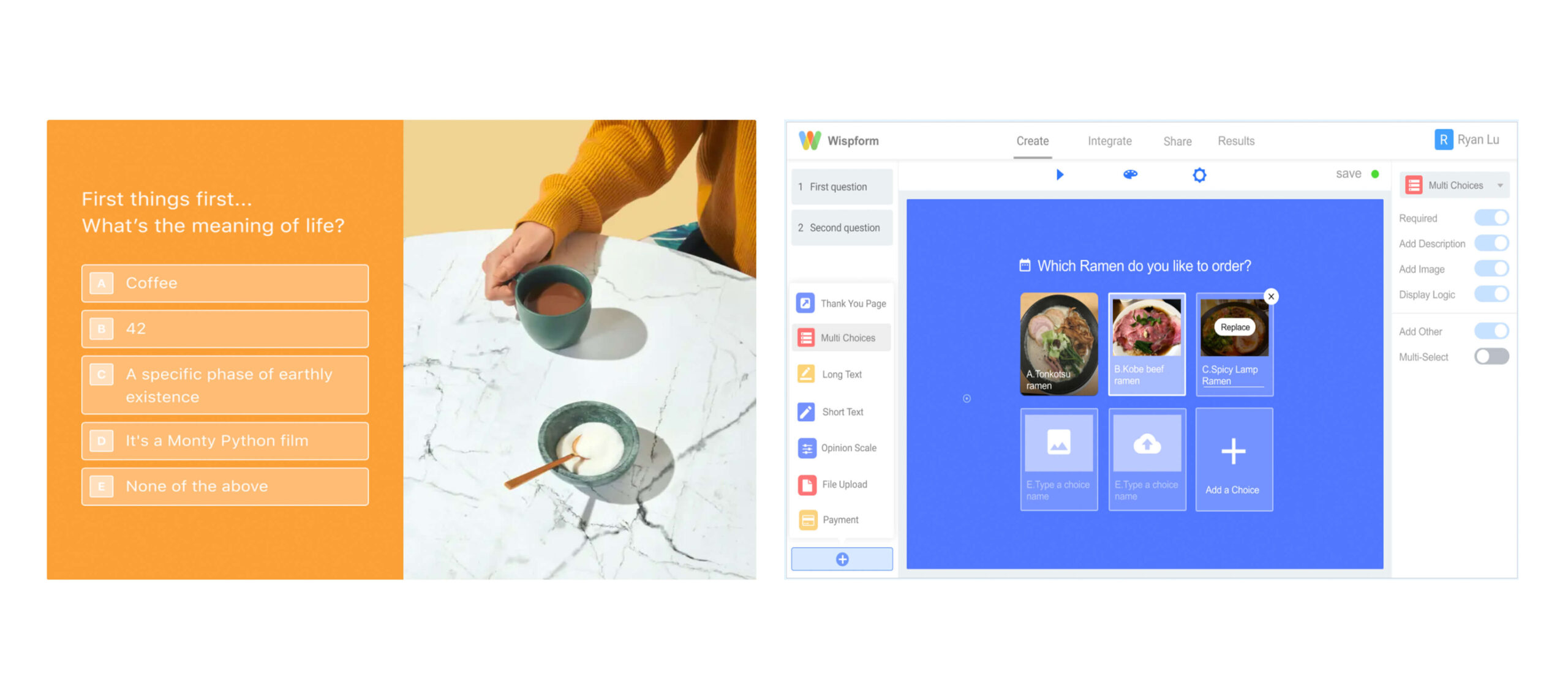
Typeform Overview
Typeform is a well-known online form builder that enables users to create dynamic and interesting forms, surveys, quizzes, and other content. Typeform, which was founded in 2012, has grown in popularity among organizations and people seeking to construct visually appealing and simple-to-use forms. The platform is well-known for its user-friendly design and drag-and-drop capability, making it simple to construct professional-looking forms without any technical knowledge.
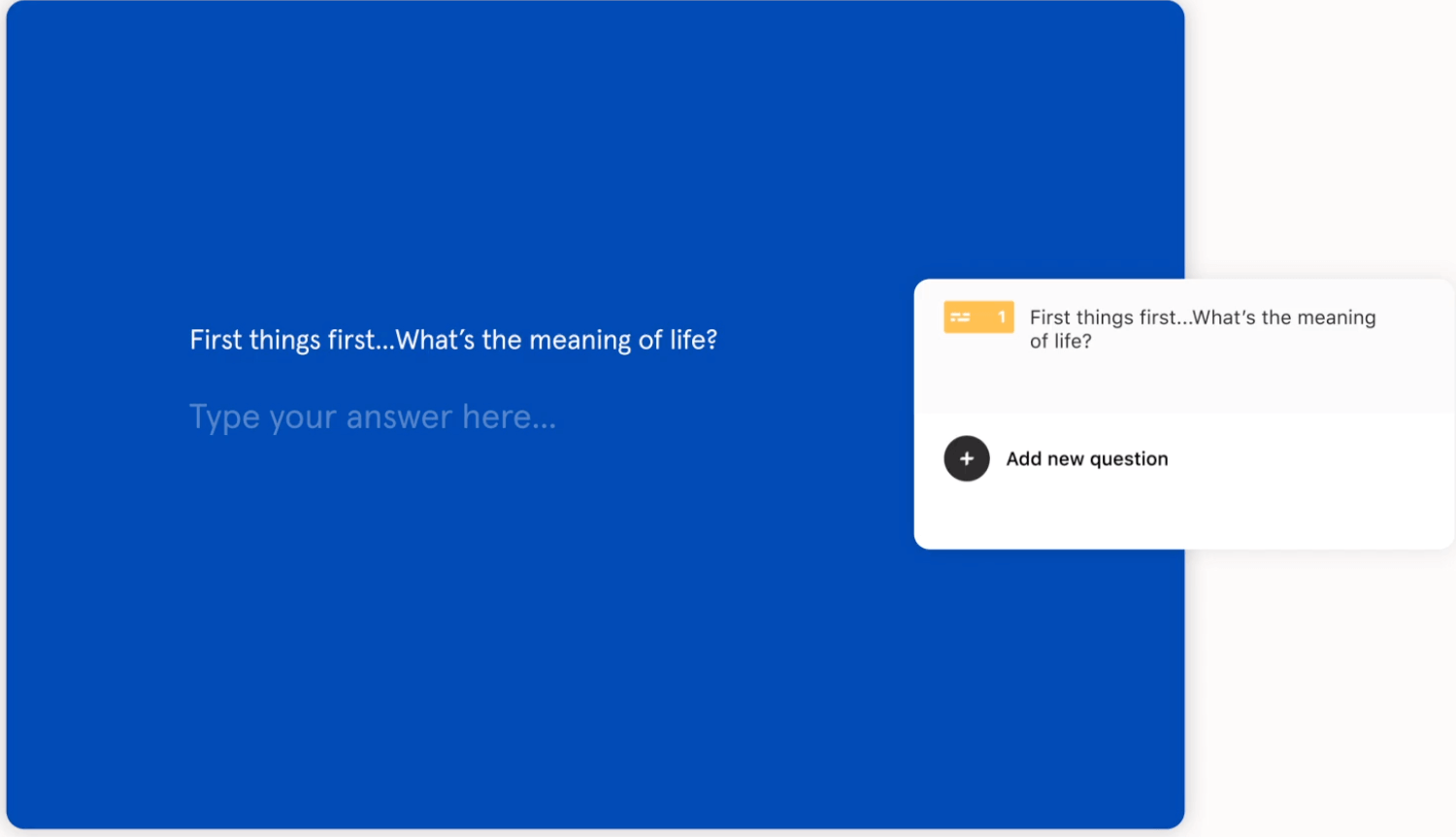
Typeform’s conversational style is one of its distinguishing traits. Typeform employs a one-question-at-a-time structure that seems like a conversation rather than presenting users with a large list of questions. This style has been demonstrated to enhance completion rates and engagement because users are more likely to stay involved when they feel like they are having a conversation instead of filling out a form.
Typeform also provides a variety of customization options, such as the ability to include images, videos, and GIFs in your forms. Users can also select from a variety of pre-made templates or design their own from scratch. Typeform also interacts with a variety of third-party programs, such as Google Sheets, Mailchimp, and Salesforce, making it simple to manage data and automate workflows.
Typeform has added a Sentiment Analysis tool that automatically gauges the tone of open-ended responses, helping users quickly identify positive, neutral, or negative feedback. The platform also now includes Form Pages, which allow multiple questions to be grouped on a single page, streamlining the form completion process for respondents.
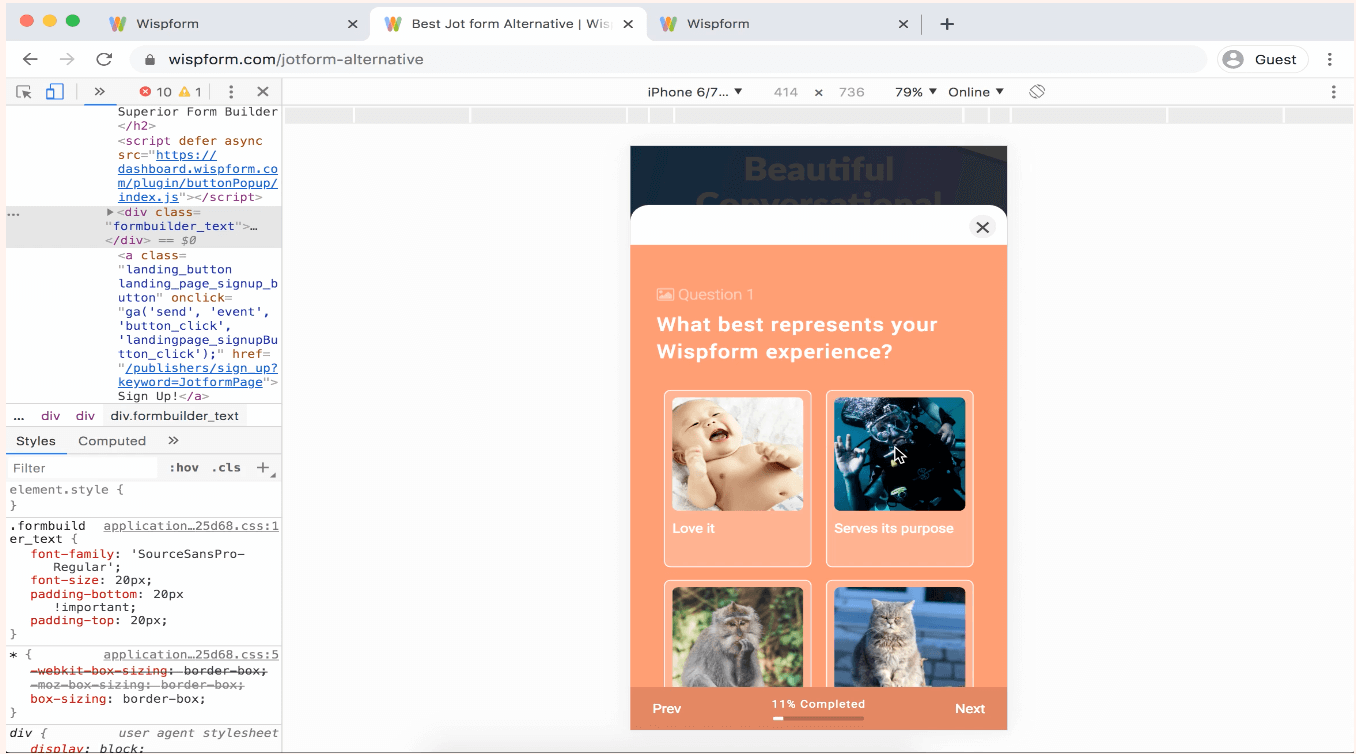
Wispform Overview
Wispform, which was founded in 2020, is a relatively new form maker. Wispform, like Typeform, allows users to design forms that are both user-friendly and visually appealing. Wispform, on the other hand, takes a slightly different approach to form creation than Typeform.
Wispform’s emphasis on speed and simplicity is one of its distinguishing traits. The platform is intended to be quick and simple to use, with a simple drag-and-drop interface that allows users to quickly generate forms. Wispform also provides a variety of pre-made templates that users can alter to meet their own requirements.
Wispform also has additional features like conditional logic and branching. This enables users to design more complicated forms that are suited to their individual needs. Wispform also integrates with a variety of third-party programs, such as Zapier, Google Sheets, and Slack, making it simple to manage data and automate workflows.
Wispform has expanded its capabilities with new content types, including Outcome Quizzes and Calculators, making the platform more versatile for a variety of use cases. Additionally, team collaboration features allow users on the Business tier to add multiple team members to their organization, improving workflow and collaborative efforts.
Comparison: Typeform vs Wispform
Now that we’ve looked at the key features of Typeform and Wispform, let’s compare and contrast the two platforms.
Design and Customization
Typeform and Wispform both include a variety of customization options, such as the ability to add images, videos, and GIFs to your forms. Typeform, on the other hand, has a broader range of customisation choices than Wispform. Typeform users can build custom backgrounds, select from a variety of fonts, and change the color palette of their forms. Wispform, on the other hand, has fewer customizing choices.
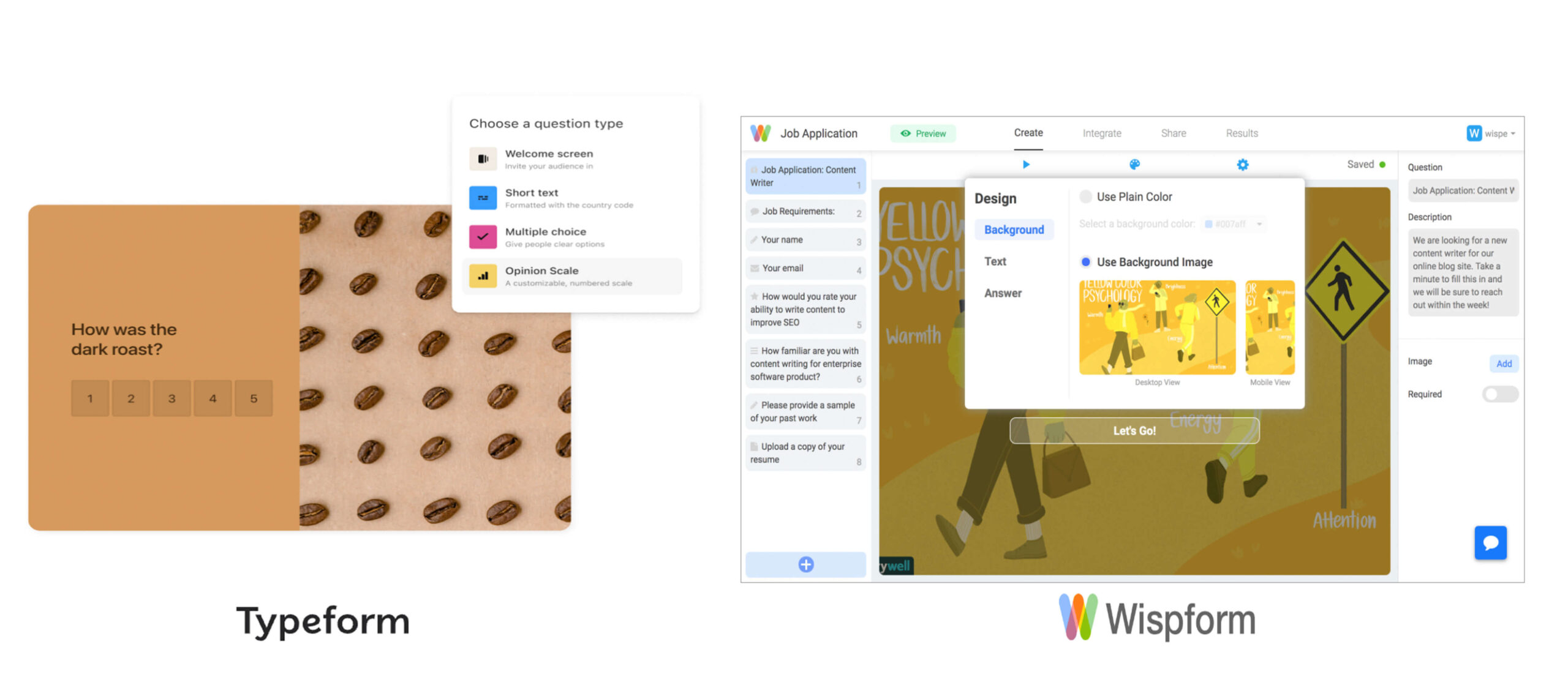
Form Building
Typeform is well-known for its conversational approach to form construction. Users can construct forms with a conversational flow that feel more like a conversation than a typical form using its drag-and-drop interface. Typeform supports a variety of question types, such as multiple-choice, dropdowns, ratings, and more. It also has complex capabilities like conditional logic, which lets users show or conceal questions based on prior answers, and payment interfaces, which let users collect payments through their forms.
Wispform, on the other hand, is well-known for its ease of use and quickness. Its simple interface enables users to quickly and easily construct forms. Wispform supports a variety of question kinds, such as multiple-choice, dropdowns, and short text responses. It also has complex functions like conditional logic and file uploads.
While both Typeform and Wispform provide advanced features such as conditional logic, Typeform’s conversational approach and broader range of question types may make it a better choice for users looking to create engaging and interactive forms. Wispform, on the other hand, may be a better solution for those who wish to quickly design basic and efficient shapes due to its minimalist interface and emphasis on speed.
Advanced Features
Typeform and Wispform both include additional capabilities that enable users to design more complicated forms. Calculations, scoring, and hidden fields are among the capabilities available in Typeform. It also allows users to design more personalized forms by allowing them to set up logic jumps and branching. Wispform, on the other hand, supports conditional logic, allowing users to show or hide questions based on past responses. It also lets users develop multi-page forms and has more sophisticated integrations with third-party programs.
Pricing
Pricing is a significant consideration when selecting a form builder. Typeform and Wispform both have a variety of price plans to meet a variety of needs and budgets.
Typeform Pricing
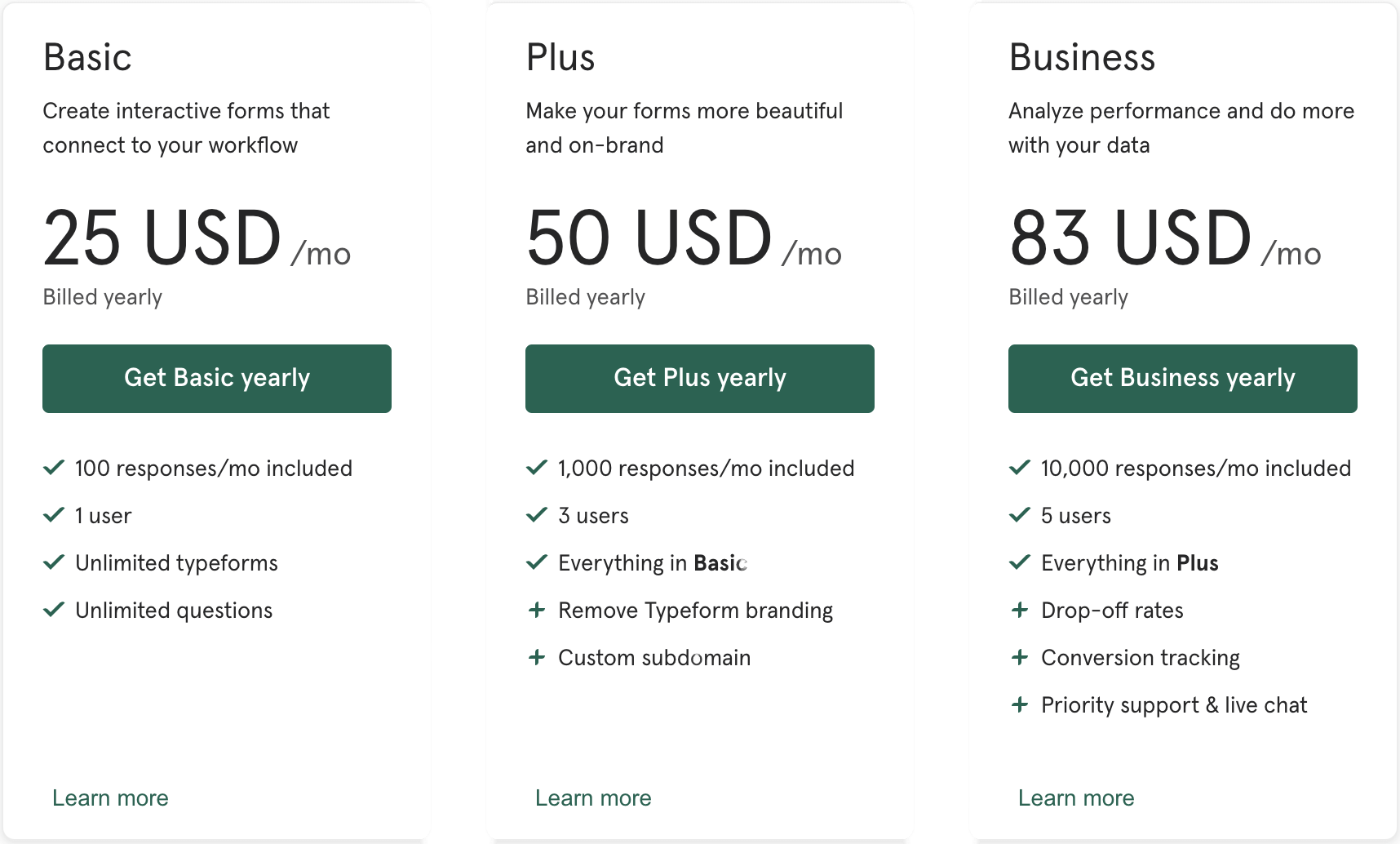
Wispform Pricing
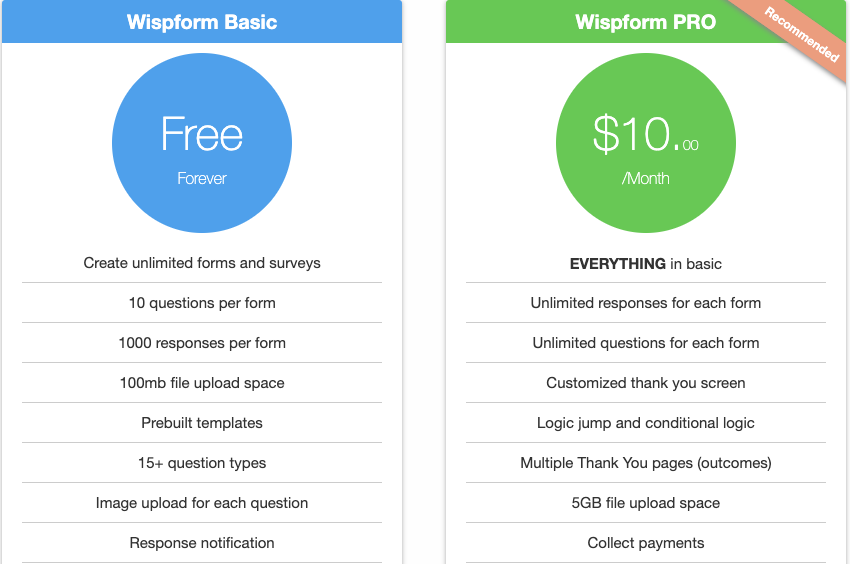
Typeform’s free plan allows users to create an unlimited number of forms with up to ten questions each and receive up to 100 answers each month. Basic capabilities like as personalized branding, embeddable forms, and basic reporting are also included in the free plan. Typeform’s subscription plans begin at $35 per month and include extras like custom logic, payment integrations, and sophisticated reporting.
Wispform also provides a free option that allows users to construct an infinite number of forms with up to ten questions each and receive up to 100 answers each month. Custom branding, embeddable forms, and basic reporting are also included in the free plan. Wispform’s subscription services begin at $19 a month and include features like conditional logic, file uploads, and integrations with third-party apps.
When it comes to pricing, Typeform vs Wispform are both competitive. Typeform’s subscription plans are significantly more expensive than those of Wispform, but they also provide more complex capabilities like payment integrations and custom logic. Wispform’s plans, on the other hand, are more economical and may be a better solution for consumers who do not require all of the premium features.
It’s worth mentioning that both Typeform and Wispform provide annual billing discounts, which can help users save money in the long run. Furthermore, both platforms provide custom pricing for businesses with more complex needs, so contact their sales teams if you require a customized solution.
User Experience
Both Typeform vs Wispform provide an excellent user experience, although their methodologies differ. The conversational nature of Typeform may be more entertaining for users, but it may also be slower to complete. The traditional form-building approach used by Wispform may be faster to complete, but it may not be as entertaining for users. Wispform’s drag-and-drop interface is more intuitive and user-friendly, allowing users to swiftly design forms.
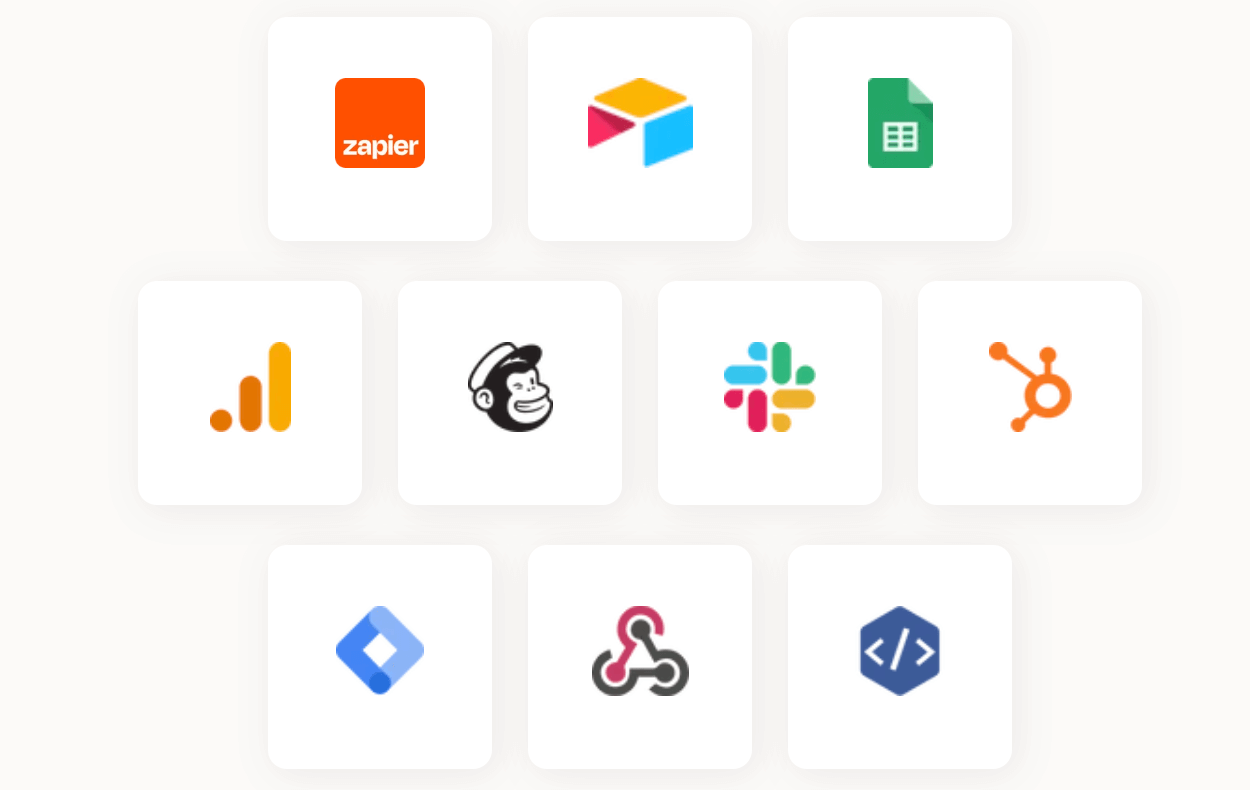
Integrations
Typeform vs Wispform both integrate with a variety of third-party apps and services, allowing users to automate workflows and expedite procedures.
Typeform integrates with popular apps like Google Sheets, Zapier, Hubspot, and Salesforce, enabling users to effortlessly transmit form data to other apps and services. Typeform also has a developer API, which allows users to create custom integrations and connect to a variety of apps and services.
Wispform also integrates with major tools like Google Sheets, Zapier, Slack, and Mailchimp, allowing users to automate activities and streamline processes. Wispform also has a custom webhook function that allows users to transmit form data to a server or API of their choice.
Webhooks are also available on both platforms, allowing users to submit form data to external servers and apps. This can be useful for automating operations like email notifications and database updates.
When it comes to integrations, Typeform and Wispform both have a plethora of choices that can assist users in streamlining their processes and automating operations. Typeform’s API, on the other hand, may provide additional flexibility for developers and organizations with more sophisticated requirements. Wispform’s custom webhook functionality, on the other hand, can be a great solution for customers who want to transmit form data to their own server or API.
Security and Privacy
Typeform vs Wispform both prioritize security and privacy. Typeform protects user data with SSL encryption and complies with the General Data Protection Regulation (GDPR) and the California Consumer Privacy Act (CCPA). It also provides a variety of security tools to secure user accounts, such as two-factor authentication and password policies. Typeform also has a detailed data protection policy that details how it gathers, utilizes, and safeguards user data.
Wispform also uses SSL encryption to protect user data and is GDPR and CCPA compliant. It protects user accounts with a variety of security measures such as two-factor authentication and password policies. Wispform also has a detailed privacy policy outlining how it collects, utilizes, and safeguards user data.
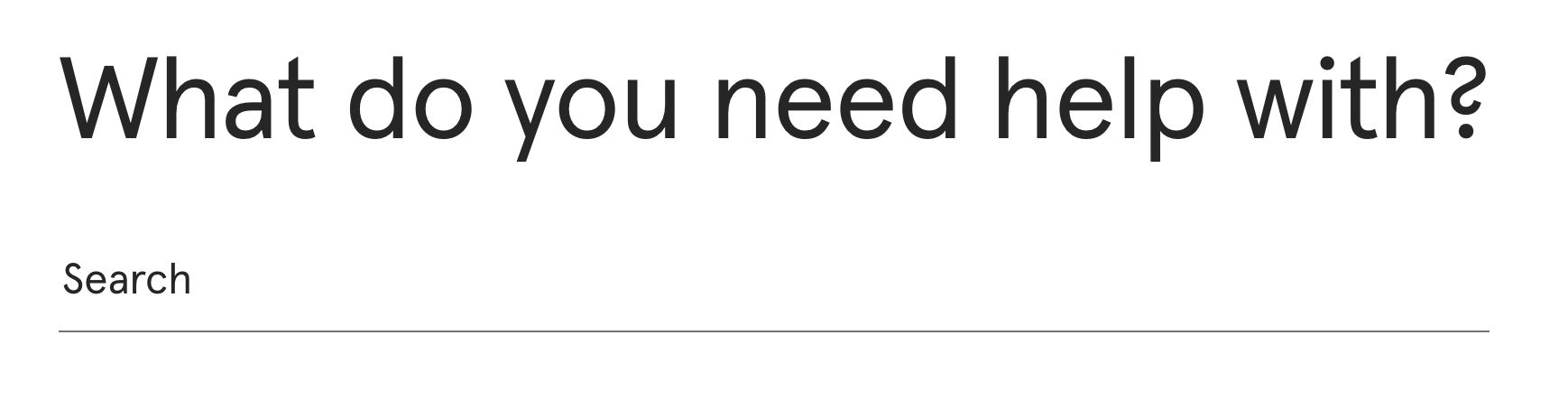
Support and Resources
For all users, Typeform provides a comprehensive help center, community forum, and email assistance. Paid users can also get live chat and phone assistance. The support area contains thorough documentation, video lessons, and FAQs to assist users in making the most of the platform. Typeform also provides a blog and podcast to help users remain up to date on the latest trends and best practices in form design.
Wispform also provides all users with a help center, community forum, and email assistance. Paid users enjoy priority support as well as a dedicated account manager. To assist users in getting started with the platform, the help section provides thorough documentation, video tutorials, and FAQs. Wispform also provides a variety of services, such as a blog and newsletter, to help users stay informed about the newest advancements and trends.
Customization and Branding
Both Typeform vs Wispform have customization options, allowing customers to construct forms that are consistent with their business identity. Users can modify the look of their forms, including the colors, fonts, and images. Users can also apply custom CSS and JavaScript to further customize their forms. For paying customers, Typeform also provides bespoke branding options, such as the ability to remove Typeform branding and replace it with their own logo.
Wispform also allows users to change the appearance of their forms, such as the colors, fonts, and graphics. Users can also apply custom CSS and JavaScript to further customize their forms. Wispform also provides paying users with unique branding choices, such as the ability to remove Wispform branding and replace it with their own logo.
Final Thoughts
Typeform and Wispform are two robust form builders with numerous features and customization options. Wispform is noted for its speed and simplicity, whereas Typeform is known for its conversational style and complex functionality. Both platforms include third-party app integrations, extensive support resources, and strong security and privacy safeguards.
When deciding between Typeform vs Wispform, keep your specific needs and preferences in mind. If you desire personalization and a conversational style, Typeform may be the ideal solution, whereas Wispform may be a better alternative if you value speed and simplicity. Finally, both platforms provide excellent user experiences and can assist you in creating professional-looking forms that engage your audience.