Motion Array Guide to Collaborative Video Editing
When you make films, you will almost always be working with a team. You need to produce content more quickly than ever before, and you can use Cloud-based tools, the Internet, and powerful laptops. Collaborative video editing with Motion Array makes your job a lot easier when you are working on a team.
First, it eliminates the problem of team members being in different locations. With the rise of remote working, teams can get online and collaborate no matter where they are located. This makes it easy to work on large projects at any time.
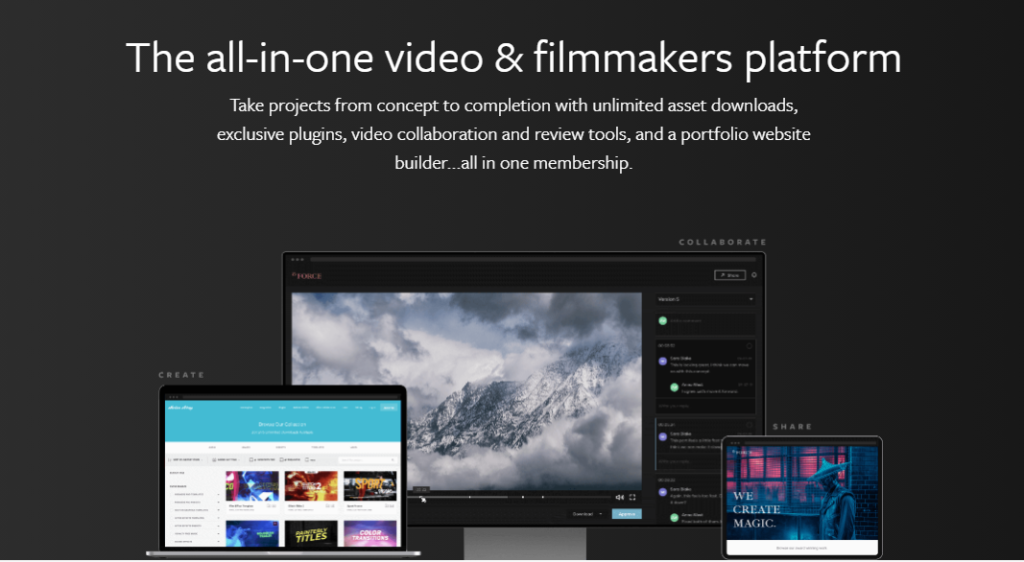
How Does Collaborative Video Editing with Motion Array Work?
When you use collaborative video editing with Motion Array, you will store everything you are using for your project on one central server. This includes your footage, your audio, images, project files, and more. They are stored on this central server with remote access so that anyone who is part of the team can access them at any time.
Another feature is video approval and review. Producers and clients will need access to the material so that they can stay on top of where the project is.
You can use simple software such as Motion Array Review to provide them a way to review versions of edits. The person who is reviewing the video can add comments right to the frames that need changes.
This makes the entire process much easier and helps to avoid messages and emails that could lead to confusion. This way, the comments and changes all stay on the frames where they need to take place. This is helpful for producers and clients, and it has mobile support so that it can be used anywhere.
Collaborative video editing simplifies the entire process of creating a film. The team members can sign on from anywhere and work on their parts of the project. It is easy for people to make comments and share ideas by commenting within individual frames, and the project can be completed much more efficiently.
How to Use Collaborative Video Editing to Make the Process Easier
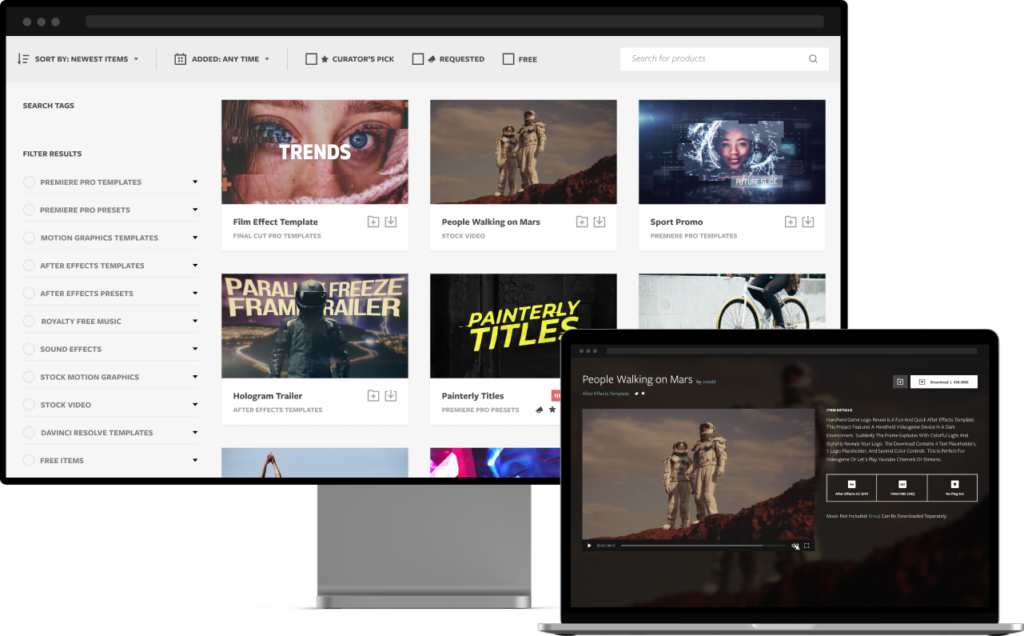
Sometimes people need a few tips when they switch over to collaborative video editing. One thing that is important is to make sure that the files are organized and easy to find. It is ideal to have one folder for each project and label them clearly so that anyone will know what each one is.
You can also add metadata to the files to make it easy to find them later. You can add the date, the time, the length, and a description to the file. If you do this after each shoot, it will stay organized, and you will be able to find it easily later.
What Is Motion Array Review?
When you want to upload and share your projects with team members and clients, Motion Array guide is a secure space where clients, producers, and team members can review and leave comments on different clips. Take a look at how it works.
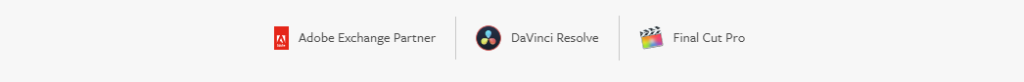
1. Upload Your Video
Before you can upload your video, you need to access Review. If you go to your account, you can select Review. This will take you to the review section. Now, you can upload your video by choosing upload. You can drag and drop the video to the uploader box and include your title and description.
You can also password protect the file so that only designated people can access it. When you do this, you can also enable downloading so that clients can download the videos. Once you have uploaded the video, you can save it.
2. Set up Your Video Review Page
Next, you should set up your video review page. You can add your logo as well as a unique URL. You can link your domain if you have one, and you can have all of your edits appear here. You simply drag and drop your logo to the left corner of the top of the page. Then go to the Portfolio Settings button to set it up.
3. Send the Video to the Client
You can easily send the video to your client for review once you have it uploaded. All you need to do is select Share and enter your client’s email address. You can also include more information that you want to share with your client. Then, you can send the notification and include a link that goes back to the Review page.
4. How Collaborators Can Leave Feedback
Collaborators can watch the video by pressing play. They can pause the video at the frame where they want to leave a comment. You can actually use the arrow keys to move through the video, and then when you find a place where you want to leave a comment, you can stop and write it in the box. Then, press Send.
The message will show up on the right side, and it will have the timecode of the comment with it. In addition, it will show up as a marker on the frame in the video.
5. What to Do Once You Receive Comments
Once you receive comments, you will need to do the edits that are requested. People often edit each comment, one at a time, and then they check it off. You can also respond to any of the comments in the same box.
Once you are finished editing it, you can drag it to the uploader box and upload the new version. You will have copies of each version organized.
Final Words
When you are making films, using collaborative video editing with Motion Array Review can make your job easy. This allows a team to work together to create a film from anywhere in the world. It is mobile-friendly, so collaborators and clients can review it from mobile devices as well.
It is easy to review and make comments on specific parts of the film. This helps to keep the files organized, and it ensures that there is little confusion. Using this tool allows you to collaborate to produce videos much faster.




