Elementor vs WPBakery
There was a time when creating a webpage was quite an undertaking. Without extensive knowledge of coding, people had to hire a web developer or a web designer. It was a long and arduous process, and it required experience and specific knowledge.
Today, it’s a different story. Almost anyone can use a visual web page builder to build their web pages. WordPress has simplified this process, and you can use WordPress Page Builders such as Elementor or WPBakery to create your website. Continue reading to learn about these two tools and how they compare to each other.
What Is Elementor?
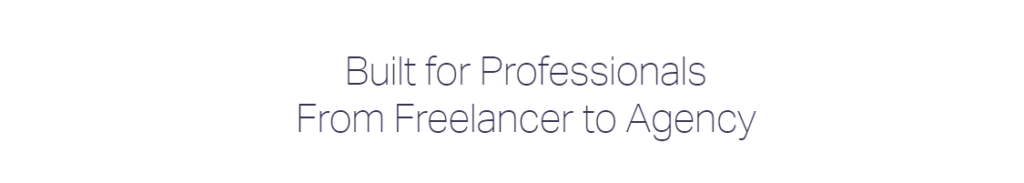
Elementor is a web page builder that makes it simple and fast for you to build web pages for WordPress websites. It is free to use, and it is simple to get started. You use drag-and-drop to place different widgets on your page. You can create items such as Like buttons, progress bars, star ratings, and more to create a fully functional website.
What Is WPBakery?
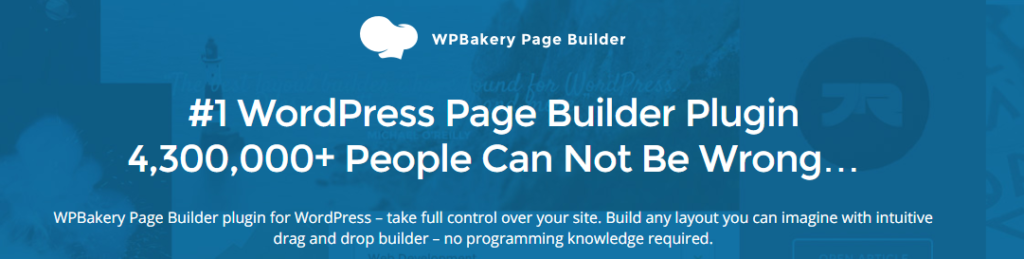
WPBakery is also a free drag and drop page builder that allows you to create all different kinds of web pages easily and quickly. You can use it with any WordPress theme, and you can add content elements, templates, page layouts, and more. It is very easy to use, and you can create stunning websites without having to hire a professional.
Feature Comparison
Both Elementor vs WPBakery have some great features. To understand how they compare, it is best to go through them. Take a look at the following:
1. Page Builder Elements
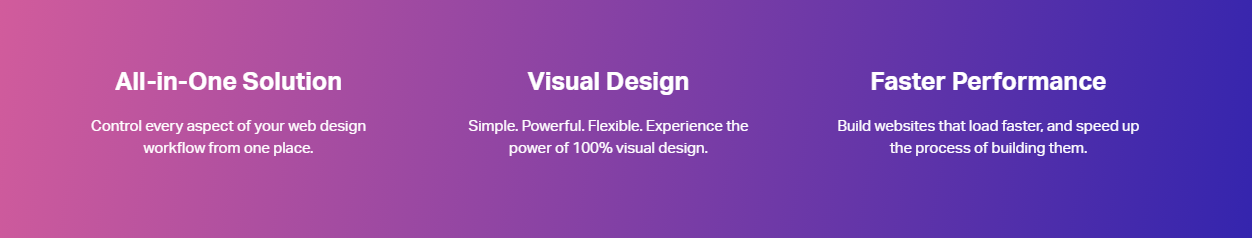
One of the great things about page builders is that they have a lot of elements that are ready to use. These elements are called widgets, and they make it easy for you to create the features you want on your page. They include the following:
- Rows, columns, and sections
- Images, video, and gallery
- An icon or image box
- Buttons and a Call to Action (CTA)
- Menus and sidebars
- Social buttons
- Progress bars and counters
- Icons
- Headings
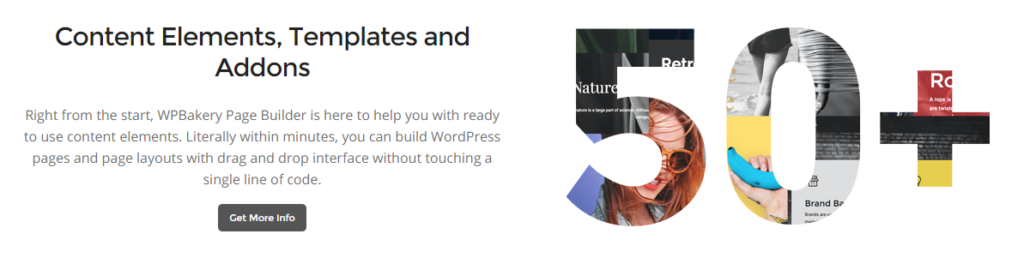
In this case, WPBakery offers more than 50 different elements, while Elementor has around 90. Both offer a number of elements, including the following:
- Separator
- Animated headline
- Flip box
- WooCommerce Elements
WPBakery also has features such as a Timeline and a button group or dual buttons. Within this feature, WPBakery is the winner with the most page elements.
2. Ability to Customize

Another feature that these page builders have is the ability to customize. This gives you more control over how the page looks in the end. Both Elementor and WPBakery offer the following customization options:
- Custom colors
- Custom font
- Custom background
- Animations
- Shape Dividers
- Margins and padding
3. Control Over Editing
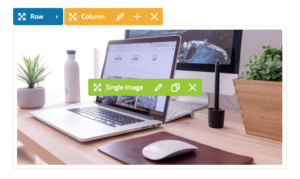
One of the most important features of page builders is that they are easy to use. People should be able to create pages and make changes quickly, and they should be able to see the changes in real time. You want a page builder with a user friendly interface. Elementor comes out on top in this category. WP Bakery is slower, but it offers the additional feature of backend editing.
- Front end editing
- Responsive editing
- You can edit and save templates
4. Settings
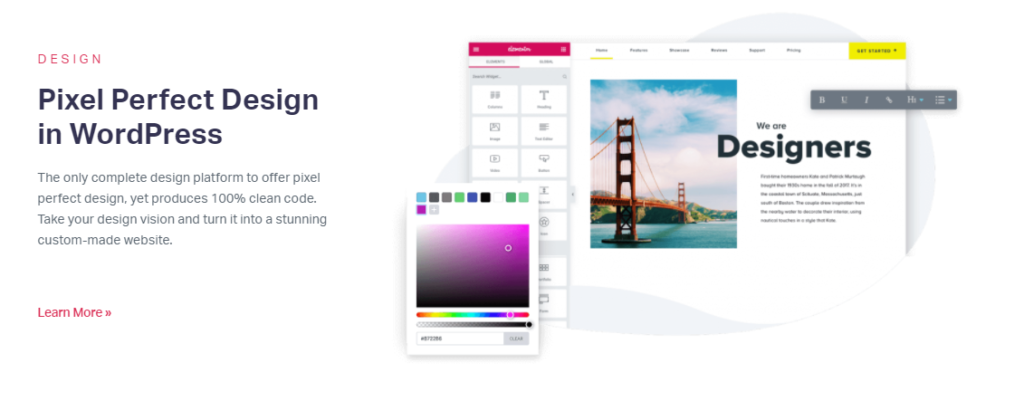
Both page builders come with standard settings, which are easy to use, translation-ready, and can be used to set global standings. They both make sure that any page you create is able to be viewed in countries all over the world.
5. Templates
Elementor offers more than 300 different templates to choose from. This will cover any industry and any need you have. WPBakery also has templates that have designs made by pros. It contains over 100 different layouts, as well as multiple different ways to make and design your web pages.
6. Theme Builder
Elementor has a Theme Builder that allows you to customize the headers and footers on your site. They offer pre-made templates or you can create your own. You can assign them to your entire site or to smaller sections. WPBakery doesn’t have a theme editor, but you can install another plugin.
7. Other Features
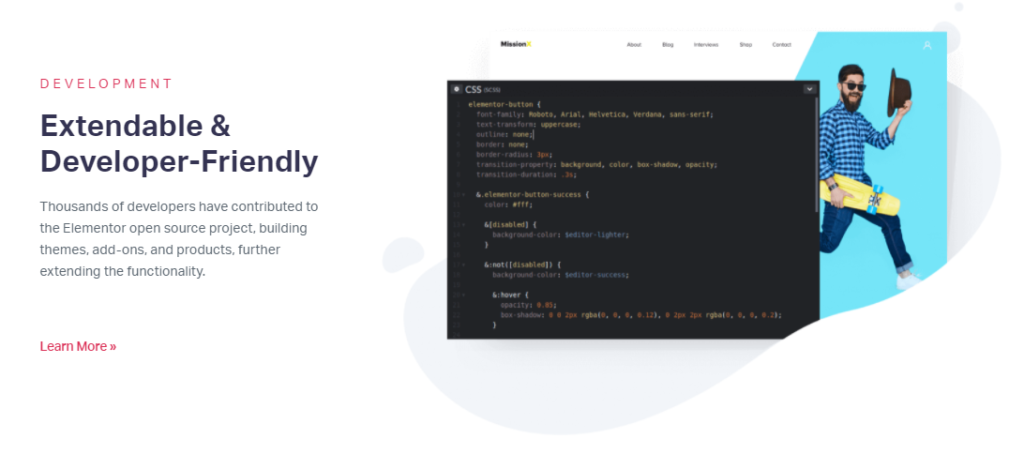
Elementor has some other features, such as Embed Anywhere. This feature allows you to use a shortcode to embed the templates that you save. Then, it is easy to place Elementor designs anywhere on your site where shortcodes are permitted. Another feature is Global Widget, which allows you to save a design once and use it on different parts of your site at the same time. When you make edits, you can update all of them at the same time. Finally, Elementor Pro has a popup builder where you can design different kinds of pop-ups.
WPBakery has a few unique features as well. There is a Role Manager function that you can use to control access to different sections of the user interface based on roles.
How Do They Compare?
Both Elementor vs WPBakery make it easy for you to build a webpage. When you look at elements, WPBakery has more. They are customizable, and there are pre-built templates that make it easy for you to create your site. Elementor is very easy to use, and the interface is quick, and it has great style choices. It is intuitive, and they release updates regularly.
Final Words
Elementor vs WPBakery: both page builders that can help you build a website without having to hire a web developer or a web designer. They both have great features so that you can build your webpage without any coding knowledge. They offer a lot of different templates and widgets, which makes it easy to customize your page.
Elementor offers you a great free option so that you can try it out. The free version has fewer features, but it lets you have an idea of how it will work for you. People often choose WPBakery when they want to build websites that look advanced, and they can use it when they want to have control over all of the elements without having to code.




