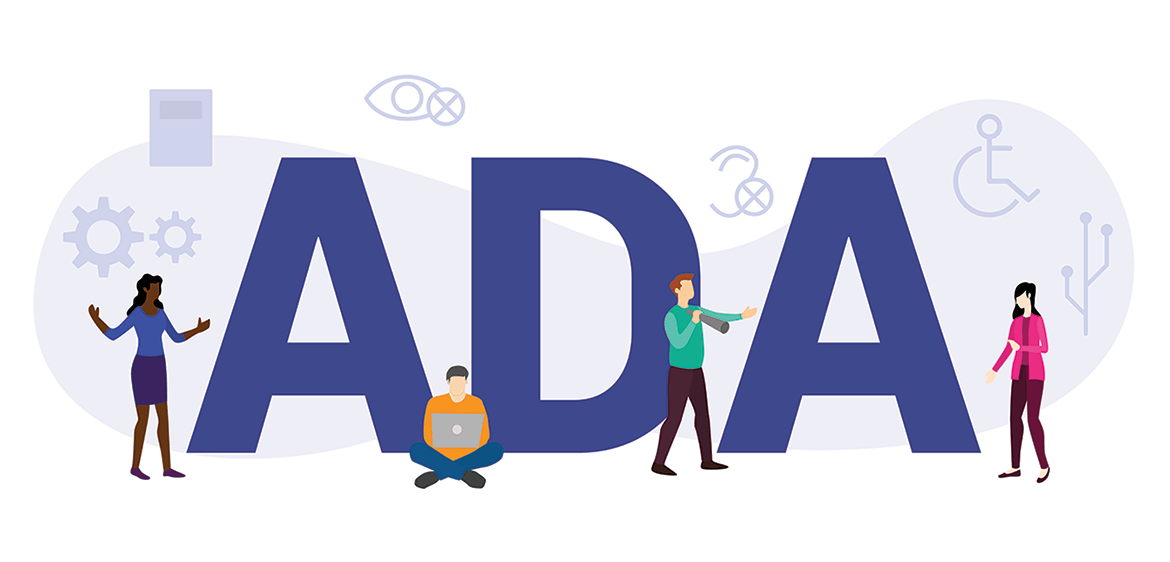AccessiBe Review – Easy ADA Compliance
What Is ADA Compliance?
If you own a business website, you need to learn about AccessiBe. Many website owners are not aware that the Americans with Disabilities Act applies to websites as well. This may seem surprising, since websites don’t have stairs or curbs to navigate, but the ADA does require websites to be accessible to people with low vision or people who are using screen readers. ADA compliance means that people with disabilities can access the content on your website.
The US Department of Justice considers many websites to be places of public accommodation and therefore subject to the ADA. The DOJ has cited the Web Content Accessibility Guidelines developed through the W3C (World Wide Web Consortium) Web Content Initiative. These guidelines were put in place to establish a “single shared standard for web content accessibility that meets the needs of individuals, organizations, and governments internationally.”
In this context, web content refers to both information such as text, sounds, and images, and the code or markup language that defines presentation. To be ADA-compliant, websites need to assign alt text to photos and other images, ensure that text fonts and colors can be processed by screen reading software, and include captions for all video, among other modifications.
If this seems daunting, you’re in good company. Even large corporations with plenty of web developers on staff have run up against ADA. Just in 2018, over a thousand lawsuits related to website accessibility were filed. Big names such as Nike, Burger King, and Hershey were impacted, as well as hundreds of other companies in industries including e-commerce, consumer goods, restaurants and hospitality, influencers such as Kylie Jenner and Beyoncé, and many others.
How to Ensure ADA Compliance
First, to ensure that your website is fully ADA compliant, you need to really understand what that means. According to the Web Content Accessibility guidelines, an accessible website must be:
Perceivable
Content must be presented in a way that all users are able to perceive it. For example, users with vision impairments are able to perceive content using alternatives to text, such as assistive technology or audio cues.
Operable
Your website should be easy to maneuver, even for people who cannot use a mouse. This means making sure that it can be navigated with keyboard commands and shortcuts.
Understandable
The content on your website should be easy to understand, especially if users are relying on screen readers or other assistive technology. You should make sure that your content is both readable and predictable, and you can offer other assistance or alternate versions if needed.
Some of the ways to make sure that your website adheres to ADA compliance guidelines include:
Robust
The content on your website needs to be able to be interpreted by various devices and platforms, including assistive technology.
Identify language in header code
This makes it easier for screen reader software and similar devices, and for the users who rely on them.
Ensure that the layout is consistent and organized
Users, including users with vision impairments and users who cannot use mice or touchpads, need to be able to navigate the site. This means that menus, links, and buttons must be easily identifiable and consistent from page to page.
Use alt tags for images, video, and audio elements
Alt tags provide a text explanation of audio, visual, or graphic content on a website. This ensures that users who are employing screen readers or other assistive technology can understand what is being presented.
Include captions for audio and video elements
Users who have hearing impairments will not be able to understand spoken content on your website. Make sure that there are accurate, full captions for all audio.
Offer alternatives and suggestions
Website errors are frustrating for everyone, of course, but they are even more frustrating for people who encounter them because their assistive technology cannot navigate the site. Be sure that the website generates suggestions and alternatives if users encounter input errors.
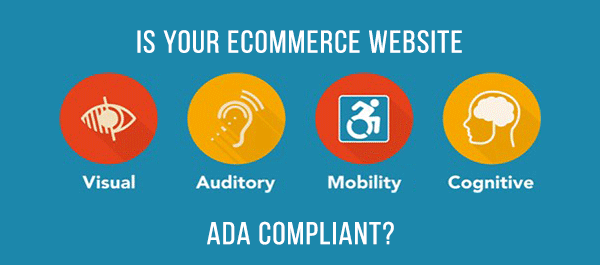
How to Be Sure That the Website Is Fully ADA Compliant
Of course, you and your website developers will do a manual check to make sure that the site appears to adhere to ADA compliance guidelines. But a good business website can run into hundreds or even thousands of individual pages, and a change in one element can change the entire page. So keeping tabs on ADA compliance manually can be a full-time job and then some.
A smart, efficient way to manage ADA compliance is to work with a company that specializes in it. The best automated compliance solutions use artificial intelligence, optical character recognition, and image recognition technologies to review your entire website, detect areas of noncompliance, and then make recommendations to resolve them.
An AI machine analyzes millions of encounters to learn in context what certain site elements do and how users respond to them. It uses that knowledge to make all the necessary adjustments so that the site is compliant and, more importantly, that users with visual impairments are able to interact with the site as intended. This technology also fixes popups, links, menus, icons, images, dropdown menus, forms, buttons, and other site elements so that they are accessible and compliant.
The same compliance suite will scan and analyze your entire site every day, including all updates, posts, and changes. This kind of automated monitoring ensures that your site is always in compliance and always accessible to all users, regardless of their differing abilities. It’s what you need to do to be compliant and it’s just the right thing to do all around.
Software such as this is surprisingly easy to use and also surprisingly affordable. It is platform-agnostic and can work with any kind of website code. You can install it in minutes on your own and even more quickly with plugins and integrations for SquareSpace, Wix, WordPress, Drupal, Shopify, Magento, Joomla, Wix, WooCommerce, or any other number of website builders. Click here for a demo to learn more and get started with accessiBe!
What’s New with AccessiBe in 2025
AccessiBe continues to offer AI-powered solutions for website accessibility, but there are some important updates you should know in 2025.
1. FTC Settlement and Legal Transparency
In January 2025, the U.S. Federal Trade Commission (FTC) ordered AccessiBe to pay $1 million due to misrepresenting its software’s ability to fully achieve ADA and WCAG compliance. The FTC also mandated that AccessiBe be transparent in its marketing, particularly regarding endorsements and reviews. While AccessiBe still offers helpful tools, it’s important to understand that no automated software can guarantee full legal compliance.
2. Enhanced AI Accessibility Features
AccessiBe has improved its AI capabilities to better support accessibility:
-
Screen Reader Support – More accurate tagging and descriptions for users relying on screen readers.
-
Real-Time Adjustments – Content updates automatically adjust to maintain accessibility standards.
-
Expanded Language Support – New options to make websites more accessible to a global audience.
3. Pricing and Plans
AccessiBe’s plans start at $49 per month, with different options based on business size and website needs. While the pricing provides advanced accessibility tools, businesses should weigh it against alternative solutions, especially if full manual compliance is a requirement.
4. Legal Considerations
Even with AccessiBe’s AI tools, it’s recommended to consult a legal professional or accessibility expert to ensure your website meets all ADA, WCAG, and local accessibility requirements. Automated tools can greatly assist, but full compliance often requires human oversight.
These updates make it clear that while AccessiBe can help improve website accessibility quickly, it should be used as part of a broader compliance strategy, rather than a complete replacement for legal and manual accessibility practices.