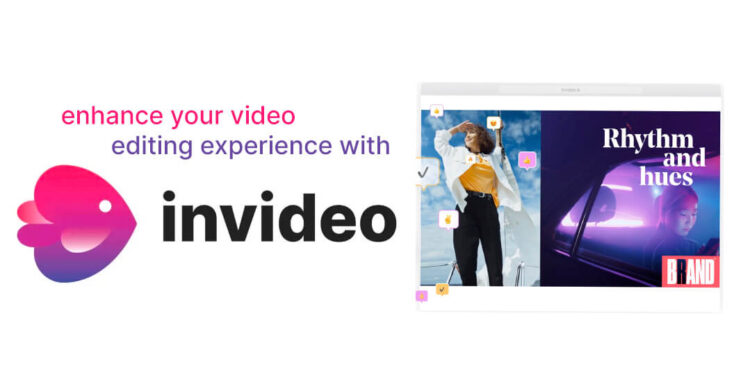InVideo Review: The Ultimate Cloud-Based Platform for Content Creators
You recognize, as a content creator, that videos have become an essential aspect of modern communication, and their significance cannot be overstated. Videos are a wonderful method to demonstrate your work, abilities, and originality to your audience in today’s fast-paced digital environment. Creating high-quality videos, on the other hand, may be time-consuming and difficult, especially if you don’t have the necessary tools. It may be tough to create entertaining, visually appealing, and professional-looking videos without the necessary equipment and software.
Fortunately, there are many video editing tools available today that can assist you in quickly and easily creating stunning videos. InVideo, a cloud-based video editing platform with a variety of features created exclusively for content creators, is one of the most popular solutions.
Without any prior editing knowledge, you can create professional-looking videos in minutes with InVideo. The platform provides a wide choice of templates, stock footage, and music tracks, making it simple to produce visually and sonically appealing videos.
But what distinguishes InVideo from other video editing software on the market? To begin, InVideo is extremely user-friendly, with a simple layout that makes it simple to navigate and utilize. Even if you’ve never altered a video before, you’ll find InVideo’s tools and functions simple to grasp and apply.
InVideo, in addition to its user-friendly design, provides a number of complex capabilities that make it an excellent choice for video creators. The platform’s text-to-video function, for example, allows users to transform any article or blog post into a video, making it simple to repurpose current material and instantly produce captivating videos.
InVideo’s collaboration capabilities are another notable feature. Users can share projects with team members, collaborate on video editing, and provide comments and criticism on each other’s work on the site. This makes it simple to collaborate with others to create the finest videos possible.
Enhance Your Video Editing Experience with InVideo.
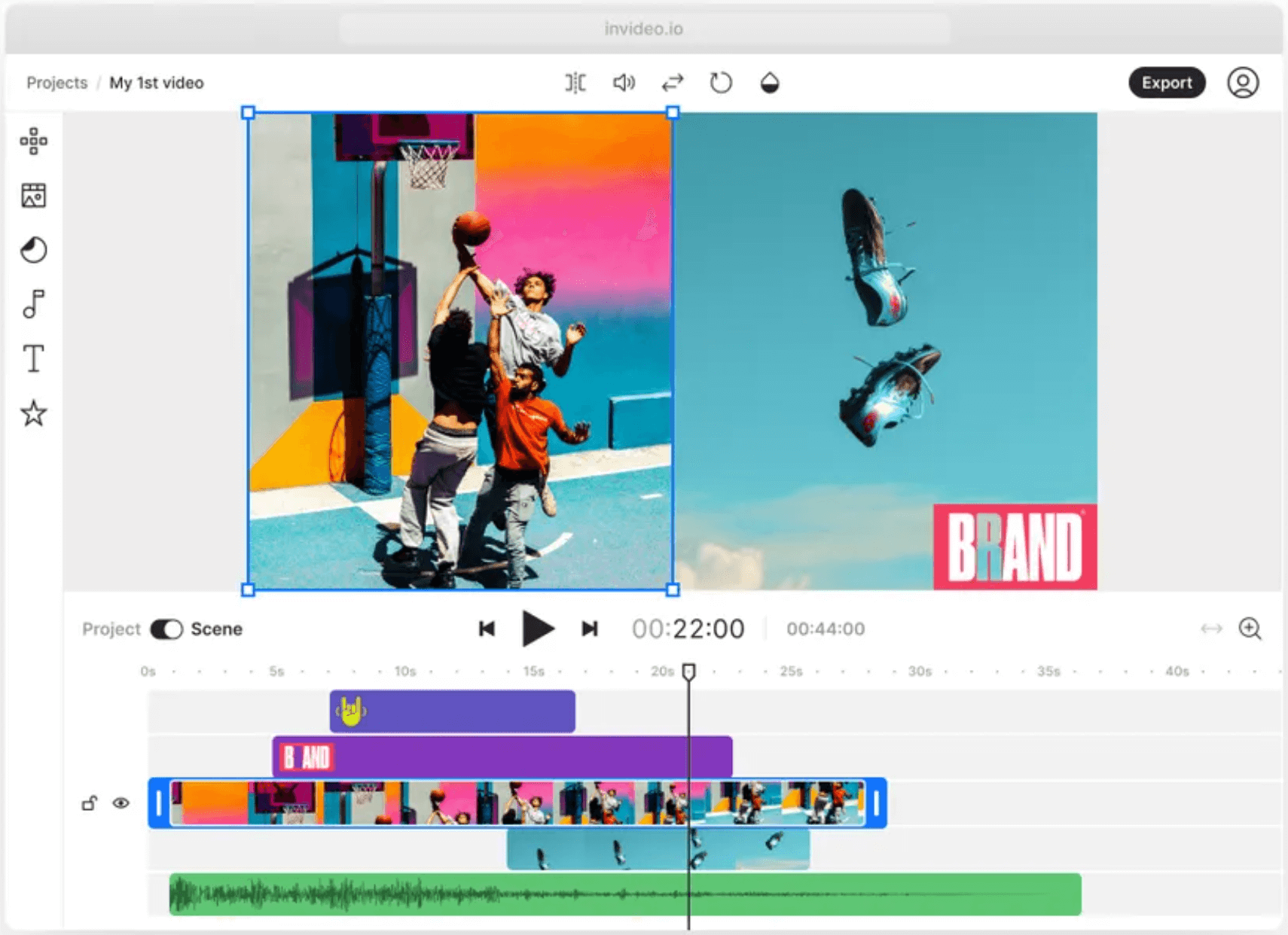
InVideo Features
InVideo has a variety of tools to meet the needs of both novice and experienced video editors. A user-friendly interface and intuitive design enable users to create professional-looking videos in minutes. InVideo has numerous important features, here are a few of them:
Video Editing:
The video editing options are user-friendly and simple to use, making it simple to edit and customize videos. Users can add text, graphics, and animations, as well as change the duration and speed of the movie.
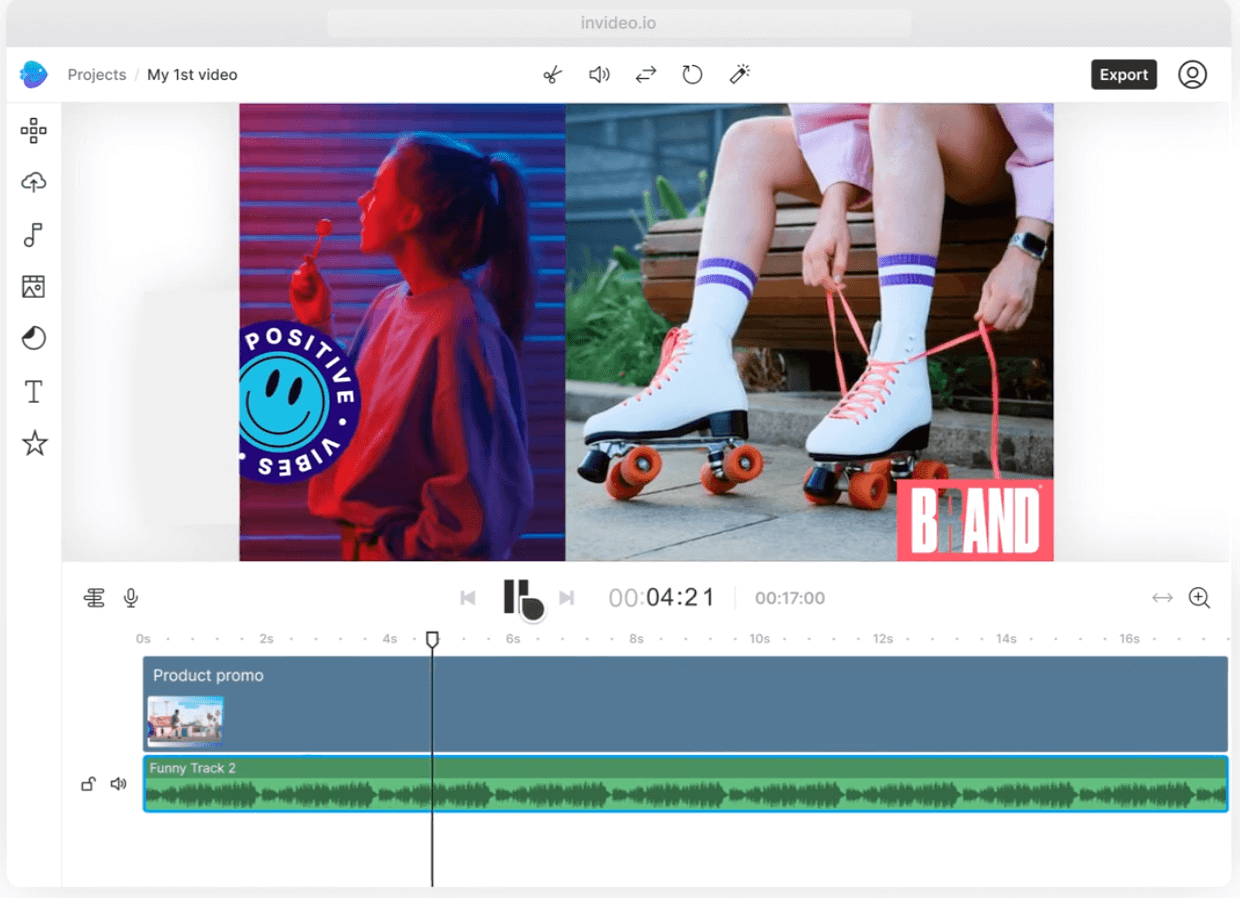
Templates:
InVideo provides a large collection of customizable templates that customers may utilize to quickly and easily produce captivating films. The templates are applicable to a wide range of businesses and video formats, such as social media videos, marketing videos, tutorials, and more.
Stock Footage Library:
A large stock footage library is available with over a million royalty-free movies, photos, and audio tracks for customers to utilize in their videos. This makes it simple to locate appropriate footage and music for any type of video project.
Text-to-Video Conversion:
A unique function that allows users to transform any article or blog post into a video. The application turns the words automatically into a video screenplay, which users can then personalize with their own graphics and film.
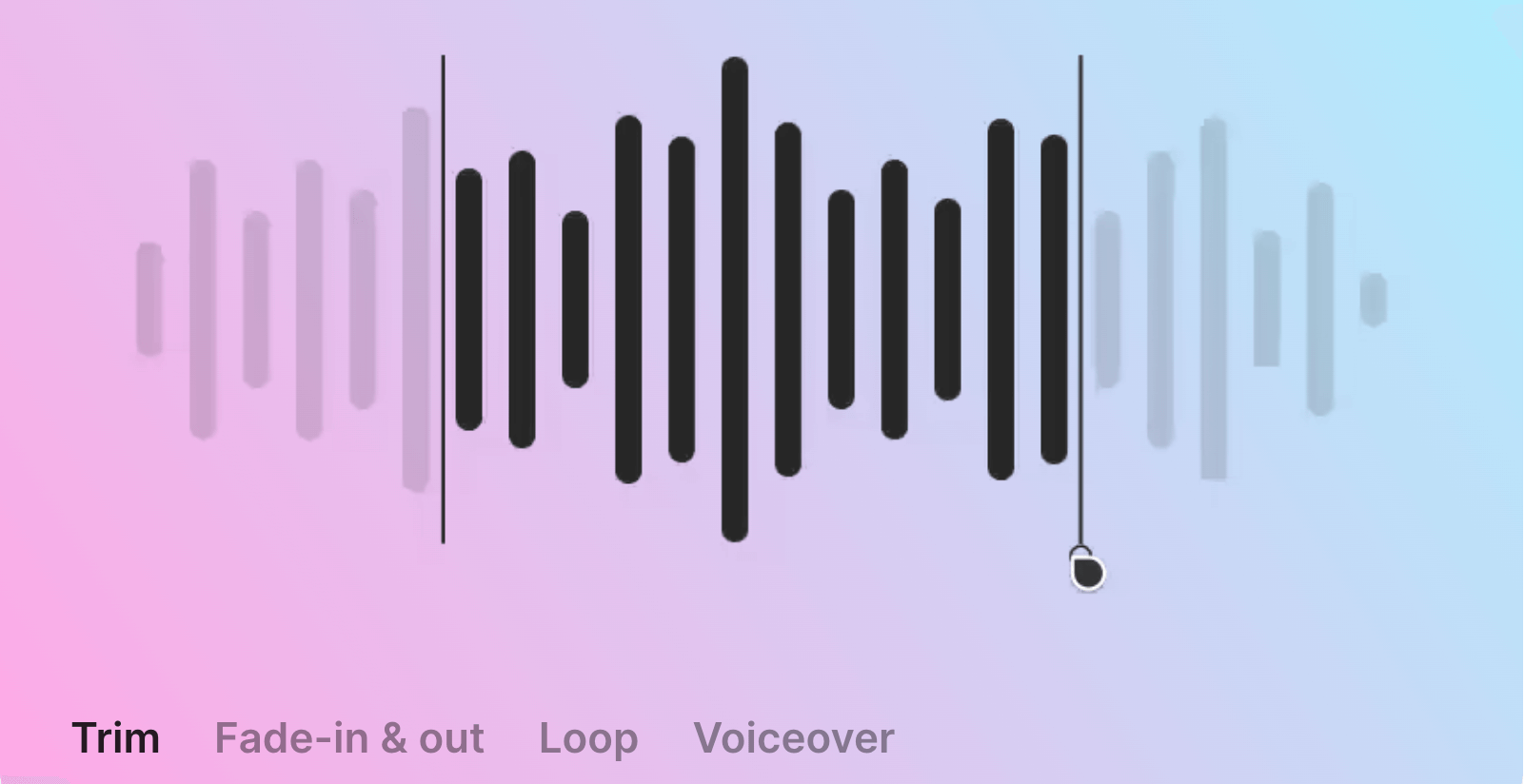
Audio Editing:
Users can add background music, voiceovers, and sound effects to their videos using InVideo’s audio editing tools. Users can also tweak the audio volume and timing to achieve a professional final product.
Collaboration:
The collaboration features make it simple for teams to collaborate on video projects. Users can collaborate on video editing, exchange projects with team members, and provide comments and criticism on each other’s work.
Custom Branding:
Users can customize their films with their own logos, colors, and fonts. This makes it simple to generate videos that are consistent with a company’s visual identity and messaging.
Pros of InVideo
There are several reasons why InVideo is the best video editing tool for content creators. Some of its pros include:
User-Friendly Interface:
The interface is simple and user-friendly, allowing anyone, regardless of technical competence, to create professional-looking videos. Its drag-and-drop interface enables users to swiftly add and alter items, eliminating the need for complicated editing techniques.
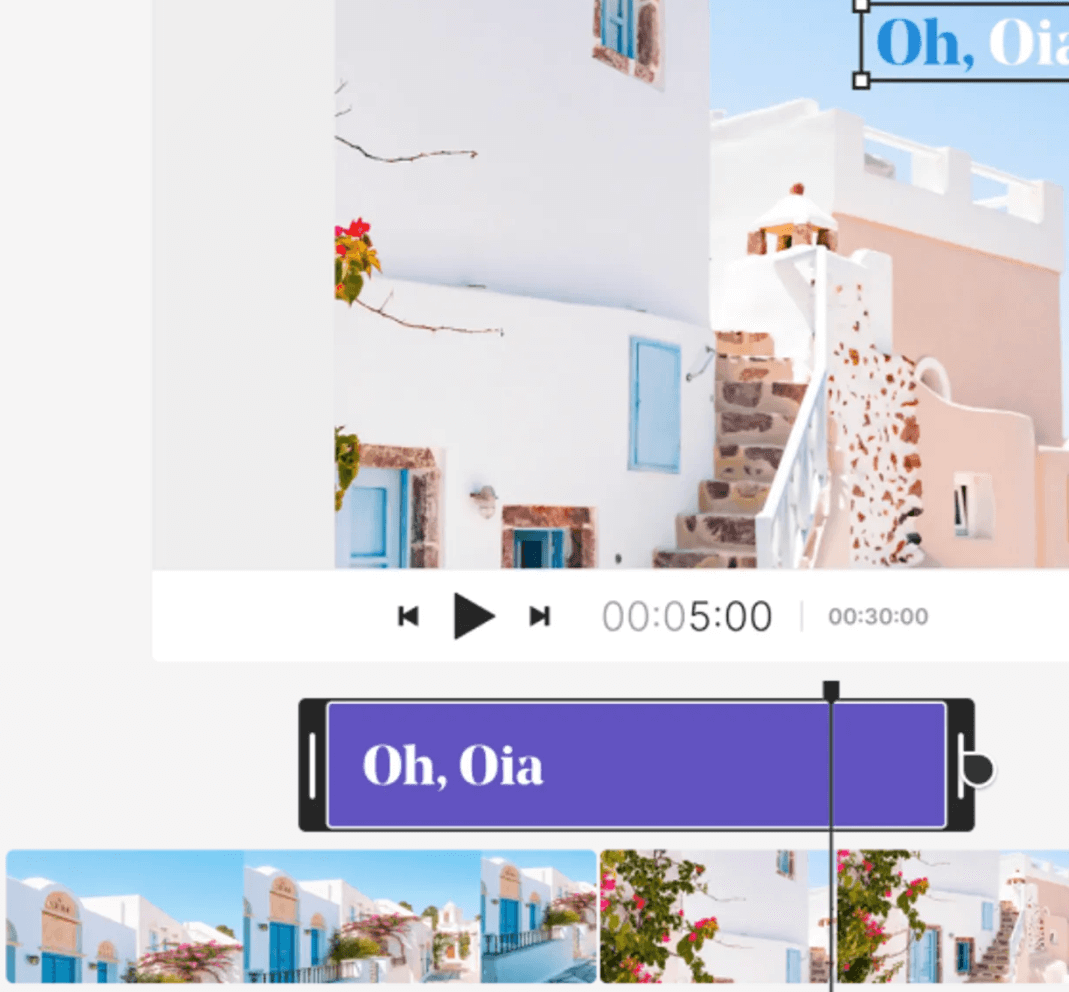
AI-Powered Video Creation:
The AI-powered video production function is a remarkable feature. Users may create videos in just a few minutes with the help of AI technology, eliminating the need for complex editing. The AI-powered tool allows users to effortlessly add text, graphics, and transitions, allowing them to make professional-looking films in no time.
Extensive Library of Templates:
InVideo has a large library of themes, pictures, and stock footage that users can utilize to easily create appealing movies. These templates span a wide range of video genres, from social media postings to promotional films, making it simple for users to pick the ideal template for their requirements.
Real-Time Collaboration:
The real-time collaboration feature is a big benefit for teams collaborating on a video project. It enables team members to contribute on a video production from anywhere in the world, making it simple to cooperate and complete the project swiftly.
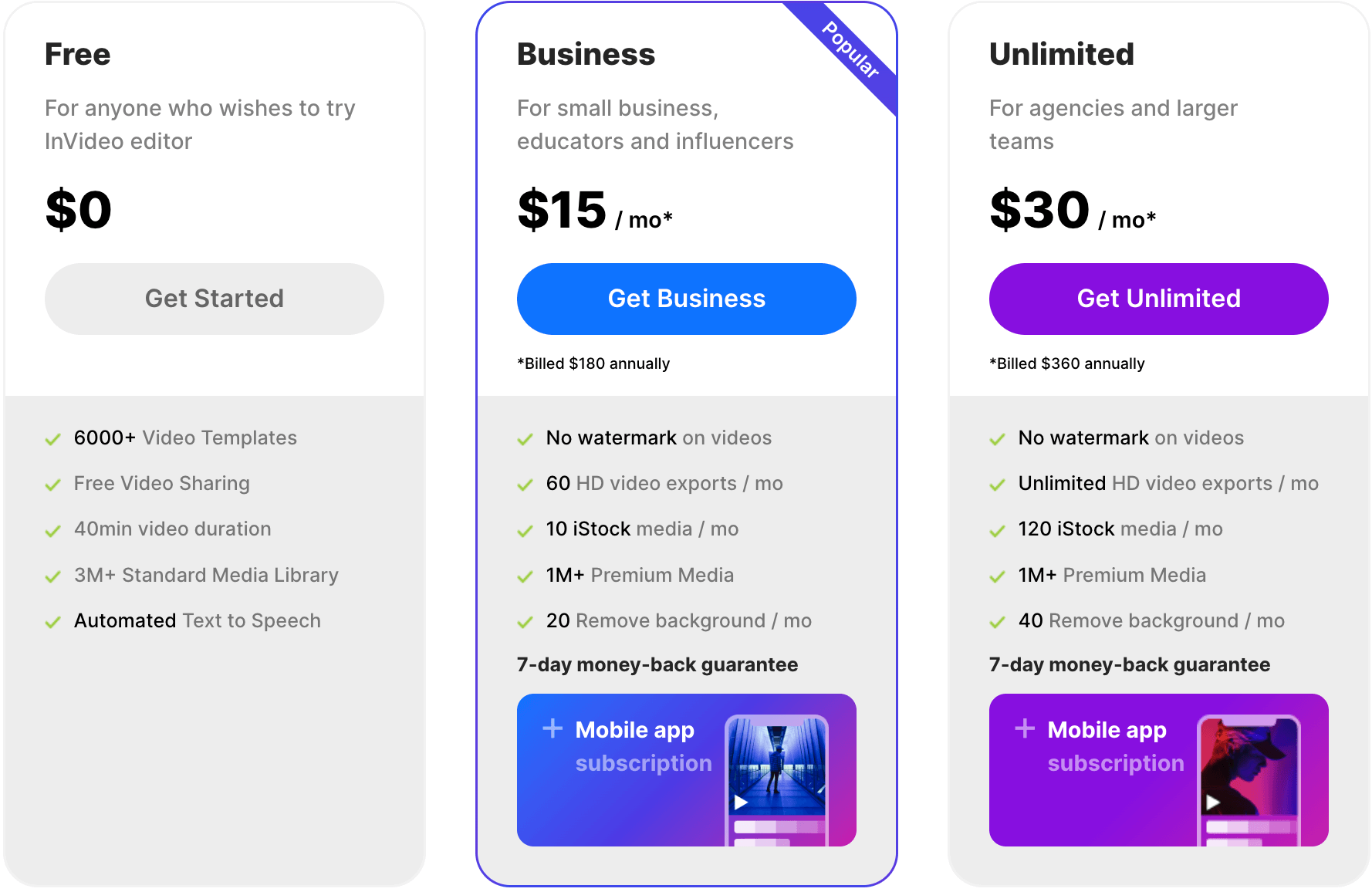
Affordable Pricing:
InVideo provides a choice of price plans to meet the demands of various users, ranging from individuals to major enterprises. Its pricing options are reasonable, making it a great video editing tool for content creators on a budget.
Fast Export Speed:
The export speed is fast, allowing customers to export videos in a matter of minutes. This is a significant benefit for content makers who need to develop and distribute videos quickly.
Outstanding Customer Service:
InVideo also offers exceptional customer service, with a responsive crew available to help users with any problems or questions they may have. Furthermore, they are constantly updating and improving its features in order to provide its users with the most up-to-date and innovative video editing tools available.
InVideo vs. Other Video Editing Tools
When it comes to video editing software, InVideo is only one of several alternatives available today. However, it distinguishes itself from the competition in several key ways.
A user-friendly interface is one of its most major advantages. Unlike other video editing programs, which can be sophisticated and difficult to use, InVideo’s user-friendly interface allows even novices to create professional-looking videos in minutes. This user-friendliness extends to its features, which include simple drag-and-drop functionality for adding text, images, and other elements.
InVideo also has text-to-video capabilities, which is a significant advantage. This feature enables users to transform any article or blog post into a video, making it simple to repurpose current material and quickly produce interesting movies. This is a one-of-a-kind function that is not found in many other video editing software on the market.
In addition to these notable capabilities, InVideo provides a variety of collaboration options that make it simple to collaborate with others on video editing projects. This includes the ability to collaborate on editing, exchange projects with team members, and offer comments and feedback on each other’s work.
Of course, there are certain disadvantages to using InVideo. Some users, for example, may find the platform’s templates to be too limited, while others may want for more advanced editing options. However, it is definitely worth considering for content creators who need to create high-quality videos quickly and easily.
InVideo is a user-friendly and powerful platform that offers a variety of unique features and collaboration tools as compared to other video editing programs on the market. Whether you’re a professional video editor or a newbie content creator, it is well worth a look if you’re looking for a dependable and simple-to-use video editing tool.
Cons of InVideo
Limited Customization Options:
While InVideo provides a large library of templates, users have limited customization options when it comes to editing these templates. Users can edit the text, images, and videos used in the templates, but they have little options for customizing the layout, color scheme, and font. This can make creating a unique and personalized video difficult.
Limited Editing Capabilities:
While simple to use, it may not be the best choice for users who need advanced video editing capabilities. The editing options of InVideo are limited, and users cannot make detailed modifications such as modifying the brightness or contrast of a video. Users who require more advanced editing capabilities may require a more sophisticated video editing tool.
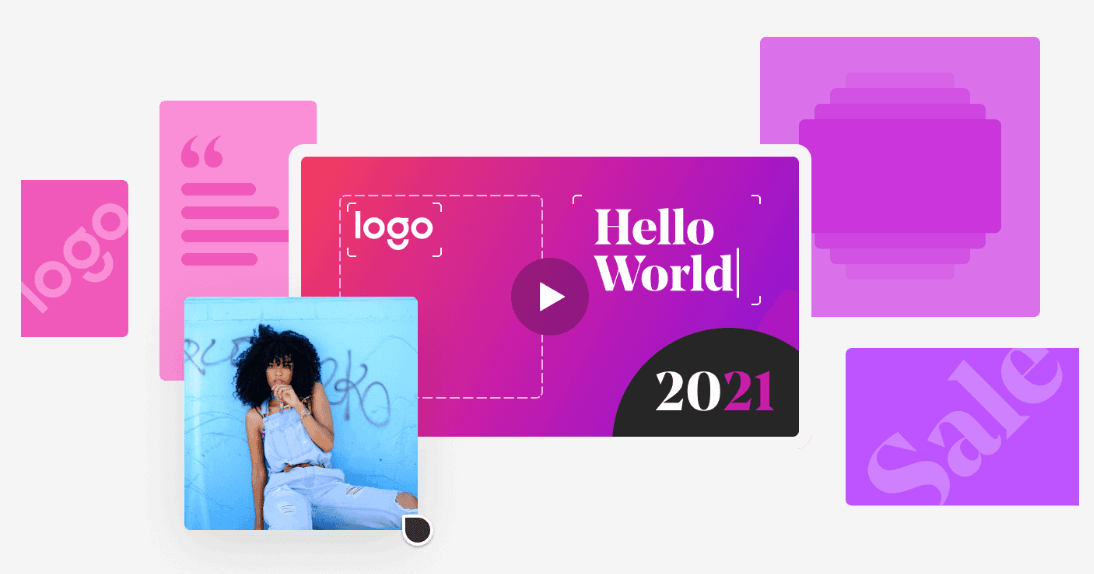
Limited Exporting Options:
InVideo exclusively exports videos in MP4 format, which may be restrictive for those users that require videos in other formats. Users who want to publish their MP4 movies to YouTube or other social networking platforms, for example, may need to convert them to another format.
Internet Connection Required:
Because it is a cloud-based video editing platform, users must have a stable internet connection to use the platform. This can be a drawback for users who do not have a consistent internet connection or who need to edit videos while they are offline.
Limited Audio Editing Capabilities:
The audio editing features are limited, and users cannot modify the audio track independently of the video track. For users who want to create more complicated audiovisual content, this can be restricting.
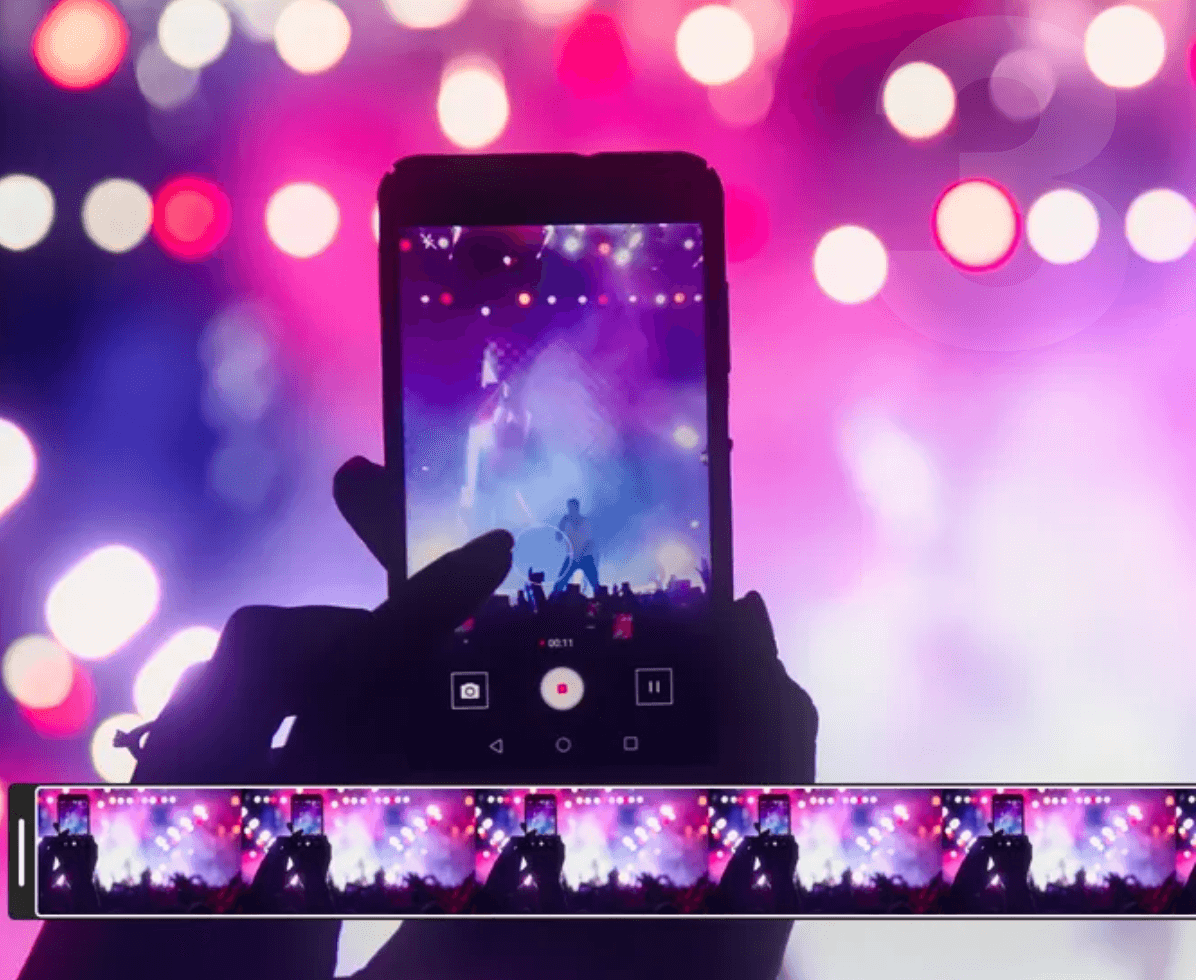
Despite its restrictions, InVideo is an excellent video editing tool that provides several benefits to content makers. One of the most significant advantages of InVideo is its ease of use, which makes it accessible to anyone, regardless of video editing experience. A simple drag-and-drop capability and straightforward UI allow users to make professional-looking videos in minutes, even if they have little to no prior video editing knowledge.
While there are some limitations, such as limited editing features and template selection, these drawbacks are far outweighed by the platform’s many benefits. Because of its low cost, ease of use, and huge library of templates and stock material, InVideo is an excellent choice for content creators that need to make interesting movies fast and effortlessly. So, if you’re looking for a dependable and user-friendly video editing tool, InVideo is definitely worth considering.
Conclusion
To summarize, InVideo is the ideal video editing application for content creators who wish to swiftly and effortlessly make high-quality videos. Its user-friendly interface and drag-and-drop capabilities make creating professional-looking videos simple for anyone, regardless of technical competence. Furthermore, thanks to its extensive library of templates, images, and stock footage, users can create engaging videos without the need for costly equipment or a professional video production team.
One of InVideo’s most notable features is its AI-powered video production, which allows users to make videos in just a few minutes. Users may easily add text, graphics, and transitions using AI technology, eliminating the need for sophisticated editing processes. Furthermore, real-time collaboration feature allows teams to collaborate on a video project from anywhere in the world.
InVideo also has cheap price plans that suit to the needs of both people and corporations. Users can test out the platform and determine if it fulfills their needs with a free trial option before committing to a subscription plan. Furthermore, it provides a variety of pricing plans to meet the needs of different users, ranging from individuals to large businesses.
While InVideo has some limitations, such as limited template customization and video export options limited to mp4 format only, its benefits far outweigh its drawbacks. It is the best video editing tool for content creators who want to make high-quality videos without breaking the bank, thanks to its ease of use, low cost, and wide range of capabilities.
InVideo has continued to evolve with the launch of version 4.0, introducing “AI Twins,” which allows users to clone themselves or others for personalized video content. The platform now also enables full-length video creation from simple text prompts using advanced AI models like GPT-4.1 and gpt-image-1.
Finally, we strongly recommend InVideo to anyone looking to take their video editing to the next level. It is the best video editing application for individuals and organizations alike, thanks to its extensive feature set and economical subscription plans. So, why delay? Sign up today and you’ll be able to create spectacular videos in minutes!