Some Woocommerce plugins are really hard to love, but we do love the 3 woocommerce plugins from ThemeHigh
The WordPress Job Manager function is amazing for many reasons, and if you use WooCommerce, the Job Manager function just might be one of your favorites. There are numerous ThemeHigh WooCommerce plugins that make managing your website a little easier, and while WooCommerce Checkout Field Editor is one of the most well-known, there are others that are just as extraordinary.
What Makes ThemeHigh’s Woocommerce Plugins So Great?
There are many WooCommerce plugins out there, some are good, some are great, and some… make you want to set your computer on fire while cursing at the monitor. Fortunately, though, we tried and tested the plugins from ThemeHigh and we are very impressed. With 400,000+ stores using ThemeHigh’s WooCommerce plugins and an “unmatched” Customer Support, we wanted to put them to the test.
Managing an ecommerce site running WooCommerce on WordPress can be frustrating sometimes, but with the right plugins, that time can be much productive and rewarding in the end.
Let’s take a look at some of these plugins.
Plugin 1: WooCommerce Checkout Field Editor
One of the first things you’ll notice about Checkout Field Editor is its low price. If you have one site, it’ll only cost you $49 per year, and only $99 per year for up to five sites. This makes it a very affordable option for small businesses. Of course, that’s not all this plugin does.
Some of the many incredible features associated with WooCommerce Checkout Field Editor are:
Custom Checkout Field Types
With Checkout Field Editor, you get a total of 24 customized field types, which you can use to personalize your site so that it’s just right.
Repeat Fields and Sections Conditionally
You can set and personalize certain conditions that allow certain sections and fields to repeat when you want them to.
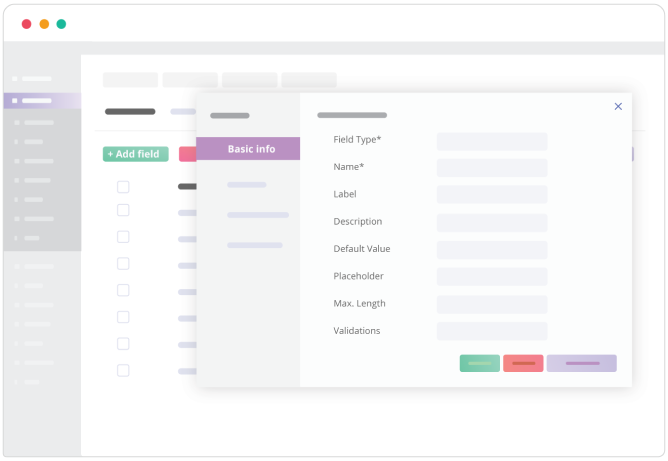
Additional Sections and Fields
With Checkout Field Editor, you already have a certain number of sections and fields to work with, but you can also add as many others as you need to make your site look just right.
Manage Display of Fields
With Checkout Field Editor, you already have a certain number of sections and fields to work with, but you can also add as many others as you need to make your site look just right.
Rearrange Checkout Fields
You can also rearrange all of your checkout fields, so if you want them to look a little differently on the screen, it’s super-easy to change it.
Import and Export Your Sections and Fields
This feature allows you to export and import all of the data in your plugins easily and quickly.
Choose the Price Types
Flexibility with price types is important, and this WooCommerce plugin allows you to do just that.
WPML Compatibility
Compatibility with WPML is an important feature provided by the Checkout Field Editor WooCommerce plugin.
As you can see, the Checkout Field Editor plugin allows you to customize your site so that it looks like you want it to look, enabling you to edit, rearrange, and even remove everything that’s on your WooCommerce checkout page. While it does have certain fields that are there by default, you can change those fields at any time using this plugin. It is a super-easy and user-friendly feature that will knock your socks off.
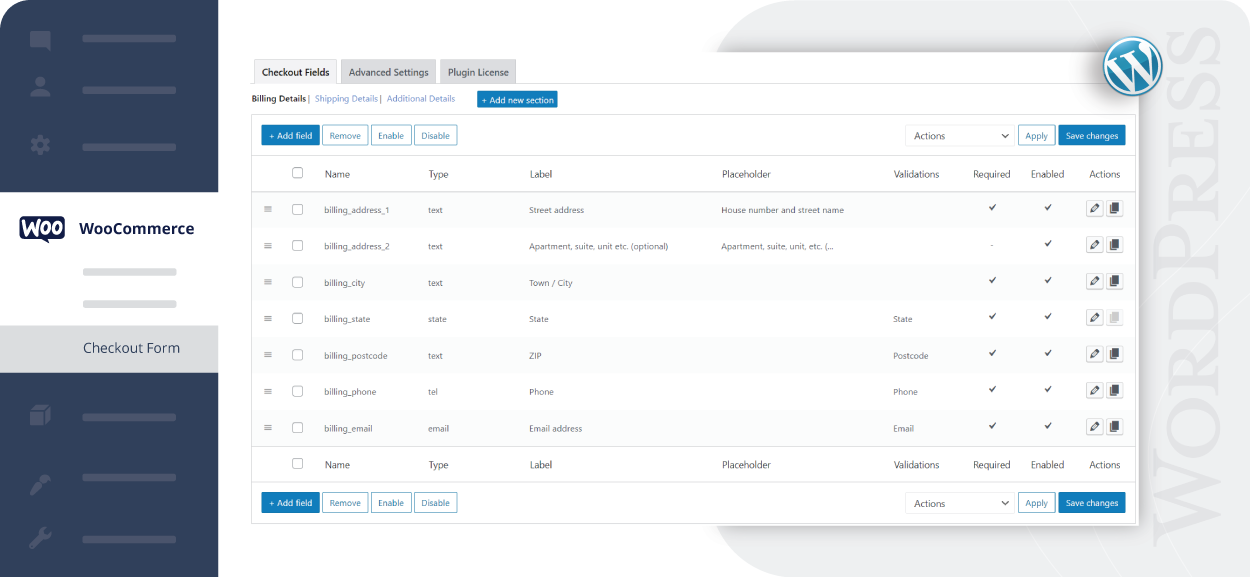
Plugin 2: WooCommerce Email Customizer

Regardless of what type of business you have, communication by email is going to be a very important feature. With the Email Customizer feature, you’ll be surprised at what you can do to make the process not only easier, but much more personalized as well.
The WooCommerce Email Customizer plugin costs just $39 per year if you have only one site, and only $69 per year for up to five sites, so it’s very affordable. With the drag-and-drop capability, not to mention a live preview, it’s super-easy to make sure your email communication is personalized to meet your business’ needs.
While the Email Customizer offers lots of great features, here are the most convenient ones:
The Ability to Create Templates
We can’t recommend this enough. Templates make creating and editing your site emails even easier, and with Email Customizer, you can create your own templates to make it much faster and less complicated.
Enjoy Tons of Elements
With more than 20 different elements to choose from, Email Customizer allows you to personalize your email templates, so they look exactly like you want them to look.
Add Hooks
To make transferring your data much easier, you can add either WooCommerce hooks or your own customized hooks at any time.
Test your Emails
With this WooCommerce plugin, you can get a great feel of what your emails will look like when they appear in your inbox.
WPML Compatibility
With WPML compatibility, you can set all of your email templates to any language you want.
Ready-Made Templates
Email Customizer allows you to use a total of 11 different ready-made templates, which means you can personalize all of the types of communication you use.
The WooCommerce Email Customizer is a very valuable tool when you own and manage an e-store because sending and receiving emails from customers is a very important part of conducting e-commerce services.
It is an invaluable tool that you’ll quickly learn you can’t live without, and it will save you more time than you realize. Above all else, the plugin allows you to make your site even more personalized so that you get the results you want.
And as mentioned earlier, both the drag-and-drop feature and the real-time preview feature give you even more flexibility when creating or editing your emails and their templates.
To be sure, the WooCommerce Email Customizer is what you need when you want personalized emails that meet all of your needs and allow you to communicate with your customers much better.
Plugin 3: WooCommerce Multiple Addresses
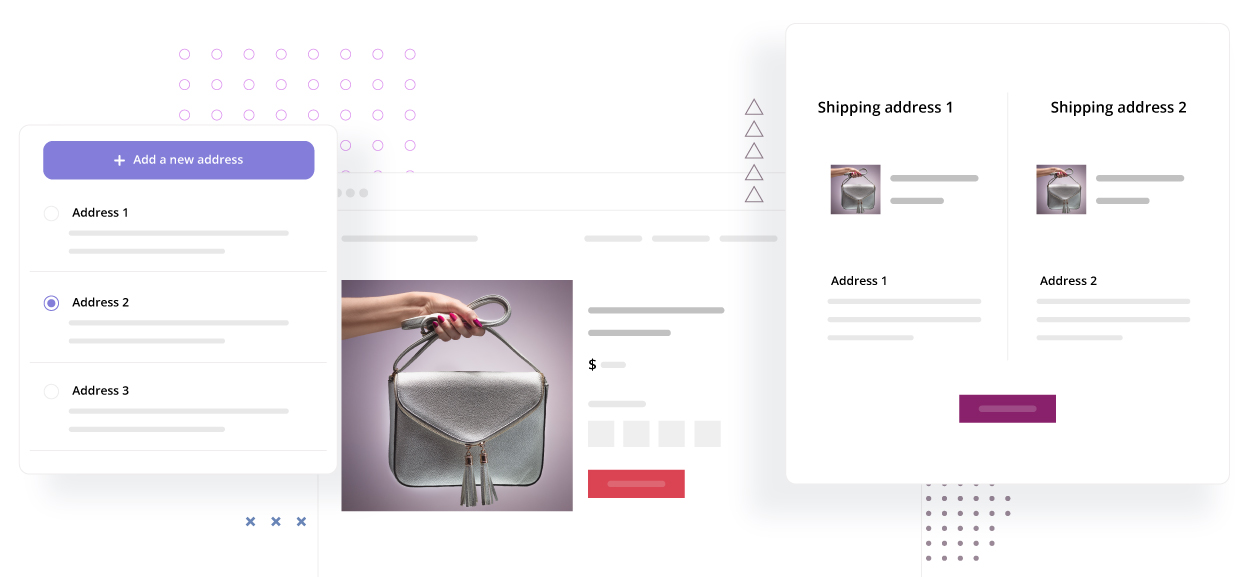
With any e-store, having customers with one address for paying and a separate address for shipping is always a challenge. That’s why the Multiple Addresses plugin was developed, because especially around the holidays, customers using several different addresses is not that uncommon. The price of the plugin is very reasonable at $39 per year for one site and only $69 per year for up to five sites.
With the Multiple Addresses plugin for WordPress, you get five main features:
View and Update Saved Addresses
With this feature, you can view and edit any of your saved addresses, as well as add a brand-new one whenever you need to do this.
Google Map Autofill
This feature offers a location fetching option that is designed to make the customers’ shopping experience a lot easier and more convenient.
Default Shipping Address
You can easily create a default shipping address to make the shopping experience much faster and simpler, especially if you order on the site more than once.
Customized Address Format
With this feature, you can both realign and customize any of your current address formats.
Style Multiple Address Layouts
In the Checkout section of your website is a Multiple Address option, and for this you get lots of styles to choose from when you want to personalize this option.
Multiple addresses are used frequently by customers who shop online, and while it may feel like this will make things complicated for you when you go to process the orders, the Multiple Addresses feature can make the process run smoothly and without complications every time.
To be sure, WooCommerce and ThemeHigh have numerous plugins available that can customize customers’ experience and make things a lot simpler on your end as well.
Other WooCommerce Plugins
While the above-mentioned WooCommerce plugins are perfect for your WooCommerce site, there are others you can enjoy if you like. The main purpose of plugins is to add more personalization to your site so that it’s easier for both you and your customers to make purchases and place orders. In addition to WooCommerce Checkout Field Editor, Email Customizer, and Multiple Addresses, there are additional WooCommerce plugins available to you, including:
- Extra Products option
- Multi-Step Checkout
- Variation Swatches
- Schedule Delivery
- Advanced FAQ Manager
- License Manager
- Job Manager & Career
You can easily explore these options in more detail if you go online, but just keep in mind that these WooCommerce plugins are there to make your life a lot simpler in the end.
Top WooCommerce Plugins from ThemeHigh in 2025
1. WooCommerce Subscriptions
Manage recurring payments and subscriptions for physical or digital products. This plugin now supports advanced automation and better integration with WooCommerce’s latest features.
Key Features:
-
Flexible subscription intervals and pricing models
-
Automated renewal notifications and payment reminders
-
Compatibility with major payment gateways
2. WooCommerce Bookings
Allows customers to book appointments, rentals, or services directly through your WooCommerce store. In 2025, it has improved calendar integrations and a more user-friendly booking interface.
Key Features:
-
Customizable booking slots and time zones
-
Sync with Google Calendar and other external calendars
-
Supports deposits and multiple booking options
3. WooCommerce Custom Checkout Fields
Customize the checkout process to collect additional information from customers or tailor the purchase experience.
Key Features:
-
Drag-and-drop checkout field editor
-
Conditional logic for fields based on products or user roles
-
Enhanced compatibility with WooCommerce payment gateways
Why Choose ThemeHigh Plugins in 2025
ThemeHigh continues to focus on creating plugins that enhance WooCommerce functionality, especially for stores that need subscriptions, bookings, or advanced checkout features. Their plugins are actively updated to stay compatible with the latest WooCommerce and WordPress versions.
Conclusion
WooCommerce is a very popular tool for people who use online stores to run their business, and these are what think the Best WooCommerce plugins for WordPress right now and can be invaluable because they allow you to personalize your site anyway you wish to do so. While the WooCommerce Checkout Field Editor is a well-known and popular plugin, there are others that you’ll find just as valuable.
E-stores should be convenient for both the customers and the people who manage the sites, and with the right WooCommerce plugins, this is what you’ll enjoy on a regular basis.



