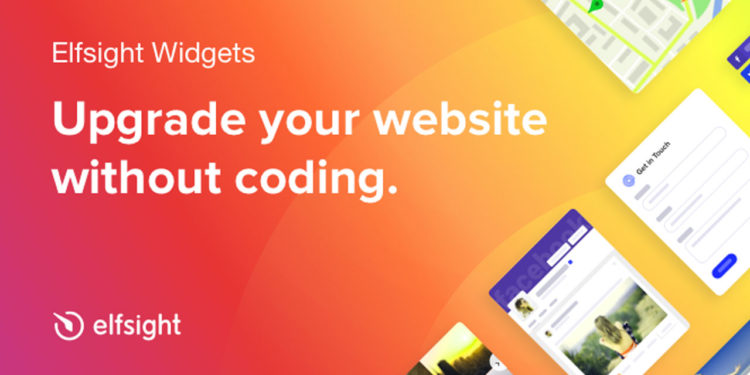Interactions with website visitors are greatly enhanced when you add social media feeds from your profiles into your website. In fact, some argue that this is always the first step to turning them into followers and then customers. Companies such as Elfsight can help you do this because they can make any social media feed alluring to everyone who visits your pages.
If you’re a business owner, you already know how important your social media presence is. A lot of potential customers will check out your social media profiles before contacting you further, which means that those pages need to be ready 24/7 to lure them in and turn them into real customers!
Why Choose Elfsight for Your Social Media Feed?
Elfsight specializes in feeds for social media pages that will automatically increase the number of followers you get. And once they start to “follow” you, it increases your trustworthiness because all of your current activity will be shared with them, allowing them to get up-to-date information that they’ll want and need.
Once they trust your business, many of them will automatically become customers at some point, which affects your attrition rate and allows more and more followers to become customers every day and month of the year.
Just what is Elfsight? It is a feed widget for Facebook that does three main things:
Increase viewer engagement
Turn viewers into followers
Strengthen your brand reputation
To date, nearly 1.1 million customers are using this amazing tool, and it’s so easy that you can get it set up and be using it in about one minute. What it does is simple: it adds Facebook feeds to your website, which saves you a lot of time and money. In fact, in just one feed, you get three types of content:
Posts with comments
Likes and other reactions
Image and video galleries with photos from your Facebook page
Elfsight has more than 80 apps that you can use, but the number of apps you get access to varies depending on which plan you purchase. But do not worry because the most you’ll pay for any of their plans is $22 per month, so this is a very reasonable service indeed. You can even get started right on their website for free; in fact, you can do so without even giving them your credit card number. That’s how easy it is to get started with Elfsight.
Before we get into how to create the perfect social media feed, here are a few more reasons to choose the Elfsight widget for help in promoting your business:

- You get a manageable live editor for assistance
- You get access to a professional team of experts for support
- Their apps service is second to none and provides automatic updates, instant bug fixes, and more
A fully functional social media feed can increase your Facebook page’s effectiveness by quite a lot, so once you discover how much revenue your feed is drawing in, you’ll quickly realize that this decision was not a bad one.
How to Set up Your Widget
Getting your social media feed widget set up is a piece of cake. You’ll see a template that shows you feeds in many different sizes, and you can choose Facebook posts, Facebook videos, etc., depending on the type of widget you want. Once you customize your widget, you’ll receive an installation code from the company, then all you have to do is paste that code into your website. And voila — your feed is ready to go!
These steps are also self-explanatory, so all you have to do is follow the directions step by step and your widget will be set up before you know it. Once everything is all set up, you can go back in at any time if you need to edit or alter something on your website.
To do this, just log into your Elfsight Apps account and it will show you from there what to do. This is a very user-friendly service, so even if you’re not exactly the most tech-savvy person on the planet, it’ll be a breeze to get those feeds looking just like you want them to look.

Feeds developed with the help of companies such as Elfsight make keeping up with potential customers a lot easier. They put the social media feeds on your Facebook page and all you have to do is manage them from that point forward. They do the hard work for you so that you can concentrate on other things, such as helping your business grow and thrive. Furthermore, the feeds are very professional and will therefore attract potential customers every time they visit your website.
For sharp-looking feeds on your social media pages, you need the professionals because to do it yourself is very time-consuming. You can set things up yourself and rely on them to help get everything up and running, and you’ll always have access to their crew anytime you need them.